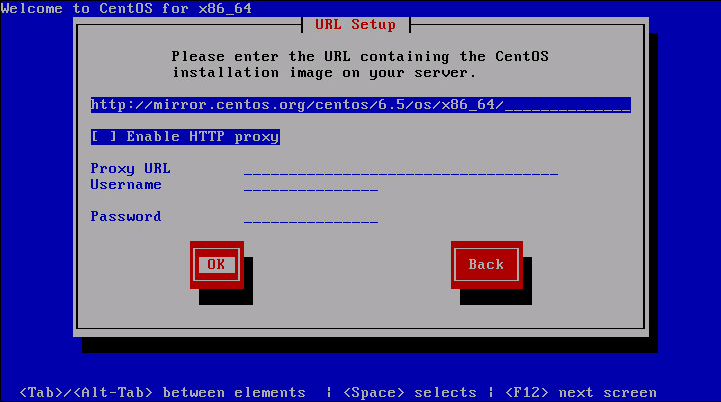Hi,
I'm running Plesk 12 on my server on CentOS 6 with the base PHP version 5.3. I have enabled additional support for PHP 5.4 and 5.5 in Plesk as I've sites which requires these versions. All is running well, but after adding PHP 5.4 and 5.5 the Plesk update fails due to dependency reasons from my ImageMagick extension.
I'm not able to find a solution, so I hope getting help for that issue here. The update log is below.
Execution failed.
Command: autoinstaller
Arguments: Array
(
[0] => --select-product-id
[1] => plesk
[2] => --select-release-current
[3] => --upgrade-installed-components
[4] => --include-components-from-class
[5] => vendor=parallels
[6] => --include-components-from-class
[7] => patched
)
Details: Doing restart of Parallels Installer...
File downloading products.inf3: 100% was finished.
File downloading plesk.inf3: 11%..20%..31%..43%..50%..60%..72%..83%..92%..100% was finished.
File downloading ppsmbe.inf3: 100% was finished.
File downloading sitebuilder.inf3: 100% was finished.
File downloading sso.inf3: 100% was finished.
File downloading setemplates.inf3: 100% was finished.
File downloading pp-sitebuilder.inf3: 14%..32%..53%..65%..84%..100% was finished.
File downloading billing.inf3: 13%..28%..32%..48%..57%..60%..75%..90%..100% was finished.
File downloading mysql.inf3: 100% was finished.
File downloading apache.inf3: 100% was finished.
File downloading nginx.inf3: 62%..100% was finished.
File downloading php56.inf3: 100% was finished.
File downloading php55.inf3: 100% was finished.
File downloading php54.inf3: 100% was finished.
File downloading php53.inf3: 100% was finished.
File downloading php52.inf3: 100% was finished.
Checking for installed packages...
File downloading PSA_12.0.18/plesk-12.0.18-cos6-x86_64.inf3: 20%..43%..71%..89%..100% was finished.
File downloading PSA_12.0.18/plesk-patches-12.0.18-cos6-x86_64.inf3: 18%..21%..31%..48%..58%..63%..73%..83%..93%..100% was finished.
File downloading SITEBUILDER_12.0.7/sitebuilder-12.0.7-rhall-all.inf3: 100% was finished.
File downloading BILLING_12.0.18/billing-12.0.18-rhall-all.inf3: 100% was finished.
File downloading NGINX_1.6.0/nginx-1.6.0-cos6-x86_64.inf3: 100% was finished.
File downloading PHP_5.6.11/php56-5.6.11-cos6-x86_64.plesk12.inf3: 100% was finished.
File downloading PHP_5.5.27/php55-5.5.27-cos6-x86_64.plesk12.inf3: 100% was finished.
File downloading PHP_5.4.43/php54-5.4.43-cos6-x86_64.plesk12.inf3: 100% was finished.
File downloading PHP_5.3.29/php53-5.3.29-cos6-x86_64.plesk12.inf3: 100% was finished.
File downloading PHP_5.2.17/php52-5.2.17-cos6-x86_64.plesk12.inf3: 100% was finished.
Loaded plugins: fastestmirror, priorities
Detecting installed product components.
Gathering information about installed license key...
Loaded plugins: fastestmirror, priorities
Loading mirror speeds from cached hostfile
* base: mirror.informatik.hs-fulda.de
* epel: mirrors.n-ix.net
* extras: mirror.softaculous.com
* updates: mirror.softaculous.com
PHP_5_2_17-dist | 2.9 kB 00:00
PHP_5_2_17-thirdparty | 2.9 kB 00:00
PHP_5_3_29-dist | 2.9 kB 00:00
PHP_5_3_29-thirdparty | 2.9 kB 00:00
PHP_5_4_43-dist | 2.9 kB 00:00
PHP_5_4_43-thirdparty | 2.9 kB 00:00
PHP_5_5_27-dist | 2.9 kB 00:00
PHP_5_5_27-thirdparty | 2.9 kB 00:00
PHP_5_6_11-dist | 2.9 kB 00:00
PHP_5_6_11-thirdparty | 2.9 kB 00:00
PPB_12_0_18-dist | 951 B 00:00
PPB_12_0_18-thirdparty | 951 B 00:00
PSA_12_0_18-dist | 2.9 kB 00:00
PSA_12_0_18-thirdparty | 2.9 kB 00:00
SITEBUILDER_12_0_7-dist | 951 B 00:00
SITEBUILDER_12_0_7-thirdparty | 951 B 00:00
Exception: Failed to solve dependencies:
plesk-php55-imagick-3.1.2-centos6.15061117.x86_64 requires libMagickCore.so.2()(64bit)
plesk-php55-imagick-3.1.2-centos6.15061117.x86_64 requires libMagickWand.so.2()(64bit)
plesk-php54-imagick-3.1.2-centos6.15061118.x86_64 requires libMagickCore.so.2()(64bit)
plesk-php54-imagick-3.1.2-centos6.15061118.x86_64 requires libMagickWand.so.2()(64bit)
ERROR: The Yum utility failed to install the required packages.
Attention! Your software might be inoperable.
Please, contact product technical support.
I'm running Plesk 12 on my server on CentOS 6 with the base PHP version 5.3. I have enabled additional support for PHP 5.4 and 5.5 in Plesk as I've sites which requires these versions. All is running well, but after adding PHP 5.4 and 5.5 the Plesk update fails due to dependency reasons from my ImageMagick extension.
I'm not able to find a solution, so I hope getting help for that issue here. The update log is below.
Execution failed.
Command: autoinstaller
Arguments: Array
(
[0] => --select-product-id
[1] => plesk
[2] => --select-release-current
[3] => --upgrade-installed-components
[4] => --include-components-from-class
[5] => vendor=parallels
[6] => --include-components-from-class
[7] => patched
)
Details: Doing restart of Parallels Installer...
File downloading products.inf3: 100% was finished.
File downloading plesk.inf3: 11%..20%..31%..43%..50%..60%..72%..83%..92%..100% was finished.
File downloading ppsmbe.inf3: 100% was finished.
File downloading sitebuilder.inf3: 100% was finished.
File downloading sso.inf3: 100% was finished.
File downloading setemplates.inf3: 100% was finished.
File downloading pp-sitebuilder.inf3: 14%..32%..53%..65%..84%..100% was finished.
File downloading billing.inf3: 13%..28%..32%..48%..57%..60%..75%..90%..100% was finished.
File downloading mysql.inf3: 100% was finished.
File downloading apache.inf3: 100% was finished.
File downloading nginx.inf3: 62%..100% was finished.
File downloading php56.inf3: 100% was finished.
File downloading php55.inf3: 100% was finished.
File downloading php54.inf3: 100% was finished.
File downloading php53.inf3: 100% was finished.
File downloading php52.inf3: 100% was finished.
Checking for installed packages...
File downloading PSA_12.0.18/plesk-12.0.18-cos6-x86_64.inf3: 20%..43%..71%..89%..100% was finished.
File downloading PSA_12.0.18/plesk-patches-12.0.18-cos6-x86_64.inf3: 18%..21%..31%..48%..58%..63%..73%..83%..93%..100% was finished.
File downloading SITEBUILDER_12.0.7/sitebuilder-12.0.7-rhall-all.inf3: 100% was finished.
File downloading BILLING_12.0.18/billing-12.0.18-rhall-all.inf3: 100% was finished.
File downloading NGINX_1.6.0/nginx-1.6.0-cos6-x86_64.inf3: 100% was finished.
File downloading PHP_5.6.11/php56-5.6.11-cos6-x86_64.plesk12.inf3: 100% was finished.
File downloading PHP_5.5.27/php55-5.5.27-cos6-x86_64.plesk12.inf3: 100% was finished.
File downloading PHP_5.4.43/php54-5.4.43-cos6-x86_64.plesk12.inf3: 100% was finished.
File downloading PHP_5.3.29/php53-5.3.29-cos6-x86_64.plesk12.inf3: 100% was finished.
File downloading PHP_5.2.17/php52-5.2.17-cos6-x86_64.plesk12.inf3: 100% was finished.
Loaded plugins: fastestmirror, priorities
Detecting installed product components.
Gathering information about installed license key...
Loaded plugins: fastestmirror, priorities
Loading mirror speeds from cached hostfile
* base: mirror.informatik.hs-fulda.de
* epel: mirrors.n-ix.net
* extras: mirror.softaculous.com
* updates: mirror.softaculous.com
PHP_5_2_17-dist | 2.9 kB 00:00
PHP_5_2_17-thirdparty | 2.9 kB 00:00
PHP_5_3_29-dist | 2.9 kB 00:00
PHP_5_3_29-thirdparty | 2.9 kB 00:00
PHP_5_4_43-dist | 2.9 kB 00:00
PHP_5_4_43-thirdparty | 2.9 kB 00:00
PHP_5_5_27-dist | 2.9 kB 00:00
PHP_5_5_27-thirdparty | 2.9 kB 00:00
PHP_5_6_11-dist | 2.9 kB 00:00
PHP_5_6_11-thirdparty | 2.9 kB 00:00
PPB_12_0_18-dist | 951 B 00:00
PPB_12_0_18-thirdparty | 951 B 00:00
PSA_12_0_18-dist | 2.9 kB 00:00
PSA_12_0_18-thirdparty | 2.9 kB 00:00
SITEBUILDER_12_0_7-dist | 951 B 00:00
SITEBUILDER_12_0_7-thirdparty | 951 B 00:00
Exception: Failed to solve dependencies:
plesk-php55-imagick-3.1.2-centos6.15061117.x86_64 requires libMagickCore.so.2()(64bit)
plesk-php55-imagick-3.1.2-centos6.15061117.x86_64 requires libMagickWand.so.2()(64bit)
plesk-php54-imagick-3.1.2-centos6.15061118.x86_64 requires libMagickCore.so.2()(64bit)
plesk-php54-imagick-3.1.2-centos6.15061118.x86_64 requires libMagickWand.so.2()(64bit)
ERROR: The Yum utility failed to install the required packages.
Attention! Your software might be inoperable.
Please, contact product technical support.