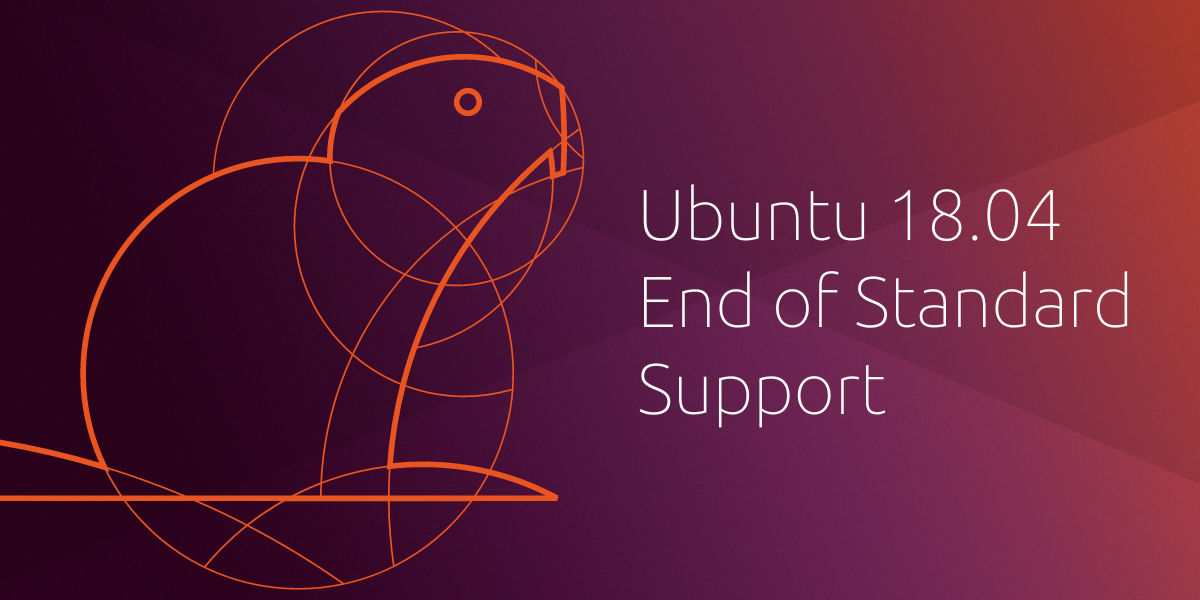- Server operating system version
- Ubuntu 18.04.6 LTS
- Plesk version and microupdate number
- Plesk Obsidian 18.0.52
Hello,
After updating the server, I can't see the content of e-mail accounts. Mail to accounts arrives fine, but cannot be seen with imap.
I see in the logs:
serwer dovecot: service=imap, user=[email protected], ip=[any.ip.add.res]. Fatal: master: service(imap): child 20553 killed with signal 11 (core dumped).
I'm out of ideas.... No other errors, dovecot doesn't show errors when reloading
After updating the server, I can't see the content of e-mail accounts. Mail to accounts arrives fine, but cannot be seen with imap.
I see in the logs:
serwer dovecot: service=imap, user=[email protected], ip=[any.ip.add.res]. Fatal: master: service(imap): child 20553 killed with signal 11 (core dumped).
I'm out of ideas.... No other errors, dovecot doesn't show errors when reloading