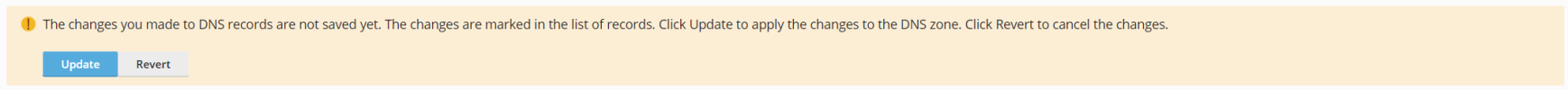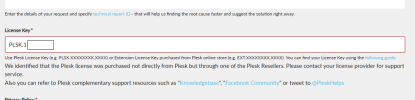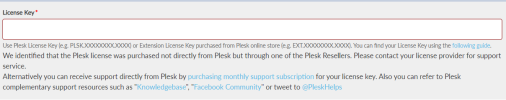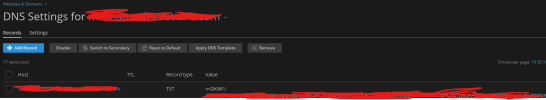mapodec
New Pleskian
- Server operating system version
- Debian 10.13
- Plesk version and microupdate number
- 18.0.63 #2
Hello everyone,
Let's see if you can help me.
Since a few days ago (I don't know if it was a Plesk update or what it could be) if I make a change in a DNS record of any domain, I don't get the warning message with the button to apply the change. So, I cannot apply any change to the DNS record.
I have cleared the cache, tried hidden browser, but nothing.
Does anyone know what is happening and how can I fix it?
Thank you very much.
Let's see if you can help me.
Since a few days ago (I don't know if it was a Plesk update or what it could be) if I make a change in a DNS record of any domain, I don't get the warning message with the button to apply the change. So, I cannot apply any change to the DNS record.
I have cleared the cache, tried hidden browser, but nothing.
Does anyone know what is happening and how can I fix it?
Thank you very much.