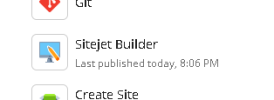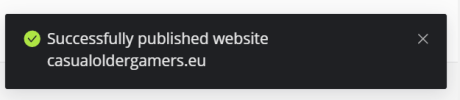GyroTwister
New Pleskian
- Server operating system version
- Ubuntu 22.04 LTS
- Plesk version and microupdate number
- Plesk Obsidian 18.0.57.1
Hello all,
Probably a "n00b" question, but I've installed Plesk on a Linux VPS and build my website with SiteJet. My question is how to open the website again with SiteJet to keep on editing?
Probably a "n00b" question, but I've installed Plesk on a Linux VPS and build my website with SiteJet. My question is how to open the website again with SiteJet to keep on editing?