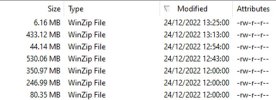Username:
TITLE
Recurring, intermitten backup process stuck since update to 18.0.41 on three independent systems
PRODUCT, VERSION, OPERATING SYSTEM, ARCHITECTURE
Obsidian 18.0.41 latest MU
CentOS 7.9
PROBLEM DESCRIPTION
As described in Issue - Automated backup stopped on two servers since 18.0.41, recurring
The automated backup process is not starting or running for unknown reason. No specific log entries. When looking into the Linux process list, some processes with "backup" in their name reside there, but don't seem to be doing anything.
Initially the issue occured on two machines when the upgrade was done to 18.0.41, but after we have removed the hanging processes, it has re-occured on these two machines and now a third one where now upgrade process has been done while the backup was running.
STEPS TO REPRODUCE
Cannot be reproduced manually. It occured on a small number of machines, not all, but we don't know how it could be "manually" reproduced, because manual backup processes are running while automated are not.
ACTUAL RESULT
As described above and in Issue - Automated backup stopped on two servers since 18.0.41, recurring
EXPECTED RESULT
Automated backup processes run as they are scheduled. No hanging "backup" processes in the process list.
ANY ADDITIONAL INFORMATION
(DID NOT ANSWER QUESTION)
YOUR EXPECTATIONS FROM PLESK SERVICE TEAM
Confirm bug
TITLE
Recurring, intermitten backup process stuck since update to 18.0.41 on three independent systems
PRODUCT, VERSION, OPERATING SYSTEM, ARCHITECTURE
Obsidian 18.0.41 latest MU
CentOS 7.9
PROBLEM DESCRIPTION
As described in Issue - Automated backup stopped on two servers since 18.0.41, recurring
The automated backup process is not starting or running for unknown reason. No specific log entries. When looking into the Linux process list, some processes with "backup" in their name reside there, but don't seem to be doing anything.
Initially the issue occured on two machines when the upgrade was done to 18.0.41, but after we have removed the hanging processes, it has re-occured on these two machines and now a third one where now upgrade process has been done while the backup was running.
STEPS TO REPRODUCE
Cannot be reproduced manually. It occured on a small number of machines, not all, but we don't know how it could be "manually" reproduced, because manual backup processes are running while automated are not.
ACTUAL RESULT
As described above and in Issue - Automated backup stopped on two servers since 18.0.41, recurring
EXPECTED RESULT
Automated backup processes run as they are scheduled. No hanging "backup" processes in the process list.
ANY ADDITIONAL INFORMATION
(DID NOT ANSWER QUESTION)
YOUR EXPECTATIONS FROM PLESK SERVICE TEAM
Confirm bug