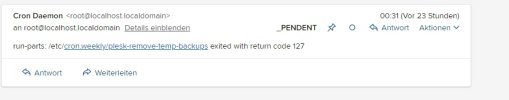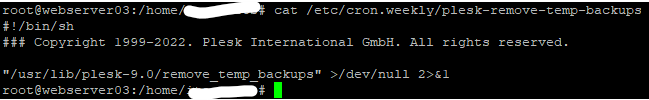-
We value your experience with Plesk during 2025
Plesk strives to perform even better in 2026. To help us improve further, please answer a few questions about your experience with Plesk Obsidian 2025.
Please take this short survey:
https://survey.webpros.com/
You are using an out of date browser. It may not display this or other websites correctly.
You should upgrade or use an alternative browser.
You should upgrade or use an alternative browser.
Resolved run-parts: /etc/cron.weekly/plesk-remove-temp-backups exited with return code 127
- Thread starter jmar83
- Start date
The 127 error code indicates “command not found”. This occurs when any given command within your Bash script or on Bash command line is not found in any of the paths defined by PATH system environment variable.
So, maybe the upgrade was not completed successfully. Try to fix it with
# plesk repair installation
Check that there is enough free disk space on the server.
Check that the weekly cron tasks can be executed successfully:
# run-parts --verbose /etc/cron.weekly
So, maybe the upgrade was not completed successfully. Try to fix it with
# plesk repair installation
Check that there is enough free disk space on the server.
Check that the weekly cron tasks can be executed successfully:
# run-parts --verbose /etc/cron.weekly
Quinten
Regular Pleskian
Hello,
I seem to have run into this error as well this weekend.
I have tried running
But that was left incomplete because of a non existing directory
Then i ran
like you said but it did not solve the error.
Any idea what i can do?

Also here are the contents of the plesk_18.0.45_repair.log
START Bootstrapper 18.0.45 repair AT Mon Jul 11 08:37:30 CEST 2022
**** Product repair started.
Started bootstrapper repair procedure. This may take a while.
Certain actions may be skipped if not applicable.
Trying to start service mariadb... active
done
Trying to establish test connection... connected
done
Trying to find psa database... version is 018000000
Trying to backup MySQL database... done
MySQL databases are dumped to /mnt/bigstorage/plesk_backups/mysql.preupgrade.18.0.45-18.0.45.20220711-083730.dump.gz
Finishing up upgrade procedures and rerunning previously failed upgrade actions...
Trying to add supplementary group 'lock-manager' for user 'psaadm'... already there
===> Cumulative APS controller database (apsc) upgrade and repair has been started.
Upgrade or repair for 'apsc' (stage 'prep') is not required
Trying to backup MySQL database... done
MySQL databases are dumped to /mnt/bigstorage/plesk_backups/mysql.preupgrade.apsc.18.0.45-18.0.45.20220711-083746.dump.gz
===> Cumulative upgrade and repair of APS controller database has been completed.
Connection to APSC DB is possible
===> Cumulative APS controller upgrade and repair (final stage) has been started.
Upgrade or repair for 'apsc' (stage 'post') is not required
===> Cumulative upgrade and repair of APS controller (final stage) has been completed.
===> Cumulative Plesk database upgrade and repair (revertable stage) has been started.
Upgrade or repair for 'core' (stage 'prep') is not required
===> Preparing Plesk database upgrade (revertable stage).
Trying to set psa database version to 018000000... done
===> Cumulative upgrade and repair of Plesk database (revertable stage) has been completed.
===> Plesk database scheme upgrade has been started.
Applying migrations from: /opt/psa/bootstrapper/pp18.0.45-bootstrapper/migrations/
===> Plesk database scheme upgrade has been completed.
INFO: Clean install: no
INFO: Last executed task: 2022-05-25-08-57-08
INFO: All found tasks:
2012-01-13-18-56-00
2012-04-10-14-39-48
2012-10-01-12-57-27
2014-11-20-12-30-24
2015-02-17-03-42-16
2015-04-17-04-59-48
2015-04-17-05-14-55
2015-04-17-05-17-21
2015-04-17-05-19-33
2015-06-23-17-35-48
2015-07-16-13-24-42
2015-07-21-06-46-01
2015-07-24-10-25-20
2015-12-07-06-07-30
2017-02-13-08-54-25
2017-02-16-02-32-56
2017-02-16-10-51-31
2017-02-17-03-52-35
2017-03-02-13-33-41
2017-06-25-08-28-11
2017-07-10-07-52-38
2017-07-17-15-42-03
2017-08-18-08-37-57
2017-09-11-05-48-01
2017-09-14-10-43-29
2017-12-06-07-47-38
2017-12-07-15-35-54
2018-02-02-00-46-24
2018-02-13-18-22-00
2018-03-01-11-34-09
2018-03-27-02-33-47
I seem to have run into this error as well this weekend.
I have tried running
# plesk repair installation
But that was left incomplete because of a non existing directory
Then i ran
# run-parts --verbose /etc/cron.weekly
like you said but it did not solve the error.
Any idea what i can do?

Also here are the contents of the plesk_18.0.45_repair.log
START Bootstrapper 18.0.45 repair AT Mon Jul 11 08:37:30 CEST 2022
**** Product repair started.
Started bootstrapper repair procedure. This may take a while.
Certain actions may be skipped if not applicable.
Trying to start service mariadb... active
done
Trying to establish test connection... connected
done
Trying to find psa database... version is 018000000
Trying to backup MySQL database... done
MySQL databases are dumped to /mnt/bigstorage/plesk_backups/mysql.preupgrade.18.0.45-18.0.45.20220711-083730.dump.gz
Finishing up upgrade procedures and rerunning previously failed upgrade actions...
Trying to add supplementary group 'lock-manager' for user 'psaadm'... already there
===> Cumulative APS controller database (apsc) upgrade and repair has been started.
Upgrade or repair for 'apsc' (stage 'prep') is not required
Trying to backup MySQL database... done
MySQL databases are dumped to /mnt/bigstorage/plesk_backups/mysql.preupgrade.apsc.18.0.45-18.0.45.20220711-083746.dump.gz
===> Cumulative upgrade and repair of APS controller database has been completed.
Connection to APSC DB is possible
===> Cumulative APS controller upgrade and repair (final stage) has been started.
Upgrade or repair for 'apsc' (stage 'post') is not required
===> Cumulative upgrade and repair of APS controller (final stage) has been completed.
===> Cumulative Plesk database upgrade and repair (revertable stage) has been started.
Upgrade or repair for 'core' (stage 'prep') is not required
===> Preparing Plesk database upgrade (revertable stage).
Trying to set psa database version to 018000000... done
===> Cumulative upgrade and repair of Plesk database (revertable stage) has been completed.
===> Plesk database scheme upgrade has been started.
Applying migrations from: /opt/psa/bootstrapper/pp18.0.45-bootstrapper/migrations/
===> Plesk database scheme upgrade has been completed.
INFO: Clean install: no
INFO: Last executed task: 2022-05-25-08-57-08
INFO: All found tasks:
2012-01-13-18-56-00
2012-04-10-14-39-48
2012-10-01-12-57-27
2014-11-20-12-30-24
2015-02-17-03-42-16
2015-04-17-04-59-48
2015-04-17-05-14-55
2015-04-17-05-17-21
2015-04-17-05-19-33
2015-06-23-17-35-48
2015-07-16-13-24-42
2015-07-21-06-46-01
2015-07-24-10-25-20
2015-12-07-06-07-30
2017-02-13-08-54-25
2017-02-16-02-32-56
2017-02-16-10-51-31
2017-02-17-03-52-35
2017-03-02-13-33-41
2017-06-25-08-28-11
2017-07-10-07-52-38
2017-07-17-15-42-03
2017-08-18-08-37-57
2017-09-11-05-48-01
2017-09-14-10-43-29
2017-12-06-07-47-38
2017-12-07-15-35-54
2018-02-02-00-46-24
2018-02-13-18-22-00
2018-03-01-11-34-09
2018-03-27-02-33-47
Quinten
Regular Pleskian
Quinten
Regular Pleskian
So, the command from this script /etc/cron.weekly/plesk-remove-temp-backups should work without any output, completely silently, like this:
# "/usr/lib/plesk-9.0/remove_temp_backups" >/dev/null 2>&1
#
If this is not the case, then check if there is /dev/null:
# ls -la /dev/null
crw-rw-rw- 1 root root 1, 3 May 11 07:42 /dev/null
# "/usr/lib/plesk-9.0/remove_temp_backups" >/dev/null 2>&1
#
If this is not the case, then check if there is /dev/null:
# ls -la /dev/null
crw-rw-rw- 1 root root 1, 3 May 11 07:42 /dev/null
Quinten
Regular Pleskian
I tried this and i also checked if there is a /dev/null and then tried againSo, the command from this script /etc/cron.weekly/plesk-remove-temp-backups should work without any output, completely silently, like this:
# "/usr/lib/plesk-9.0/remove_temp_backups" >/dev/null 2>&1
#
If this is not the case, then check if there is /dev/null:
# ls -la /dev/null
crw-rw-rw- 1 root root 1, 3 May 11 07:42 /dev/null
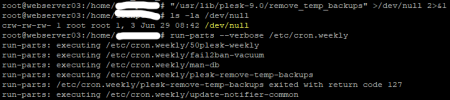
Quinten
Regular Pleskian
Something still could have gone wrong but with it finishing the setup and upgrade anyway.i.m.o. the update 18.0.45. was finished successfully. Otherwise i would not see v18.0.45 in Plesk version info...?
It's always possible i think?
I'm facing exactly the same problem since upgrading to plesk 18.0.45.
OS is ubuntu 18.04.
I also tried instruction from this post, but error remains the same.
OS is ubuntu 18.04.
Reconfiguring the Plesk installation
Started bootstrapper repair procedure. This may take a while.
Certain actions may be skipped if not applicable.
Finishing up upgrade procedures and rerunning previously failed upgrade actions...
===> Cumulative Plesk database upgrade and repair (revertable stage) has been started.
===> Preparing Plesk database upgrade (revertable stage).
===> Cumulative upgrade and repair of Plesk database (revertable stage) has been completed.
===> Plesk database scheme upgrade has been started.
Applying migrations from: /opt/psa/bootstrapper/pp18.0.45-bootstrapper/migrations/
===> Plesk database scheme upgrade has been completed.
===> Cumulative Plesk upgrade and repair (final stage) has been started.
===> Preparing Plesk upgrade (final stage).
===> Cumulative upgrade and repair of Plesk (final stage) has been completed.
Reconfiguring mail subsystem...
Reconfiguring Apache web server...
Reconfiguring ProFTPD FTP server...
===> Configuring ProFTPD server
Reconfiguring AWStats web statistics...
Reconfiguring WatchDog...
Restoring SELinux contexts...
Synchronizing state of sw-cp-server.service with SysV service script with /lib/systemd/systemd-sysv-install.
Executing: /lib/systemd/systemd-sysv-install enable sw-cp-server
Synchronizing state of sw-engine.service with SysV service script with /lib/systemd/systemd-sysv-install.
Executing: /lib/systemd/systemd-sysv-install enable sw-engine
Synchronizing state of dovecot.service with SysV service script with /lib/systemd/systemd-sysv-install.
Executing: /lib/systemd/systemd-sysv-install enable dovecot
Synchronizing state of nginx.service with SysV service script with /lib/systemd/systemd-sysv-install.
Executing: /lib/systemd/systemd-sysv-install enable nginx
Synchronizing state of psa.service with SysV service script with /lib/systemd/systemd-sysv-install.
Executing: /lib/systemd/systemd-sysv-install enable psa
Reconfiguring SSL ciphers and protocols...
Regenerating web servers' configuration files...
Cleaning active Panel sessions...
Fixing permissions on Panel packages files
ERROR:Unable to retrieve repository configuration from autoinstaller: autoinstaller is busy
Bootstrapper repair finished.
Errors occurred while performing the following actions: fix Plesk packages permissions.
Check '/var/log/plesk/install/plesk_18.0.45_repair.log' and '/var/log/plesk/install/plesk_18.0.45_repair_problems.log' for details.
If you can't resolve the issue on your own, please address Plesk support.
exit status 1
Started bootstrapper repair procedure. This may take a while.
Certain actions may be skipped if not applicable.
Finishing up upgrade procedures and rerunning previously failed upgrade actions...
===> Cumulative Plesk database upgrade and repair (revertable stage) has been started.
===> Preparing Plesk database upgrade (revertable stage).
===> Cumulative upgrade and repair of Plesk database (revertable stage) has been completed.
===> Plesk database scheme upgrade has been started.
Applying migrations from: /opt/psa/bootstrapper/pp18.0.45-bootstrapper/migrations/
===> Plesk database scheme upgrade has been completed.
===> Cumulative Plesk upgrade and repair (final stage) has been started.
===> Preparing Plesk upgrade (final stage).
===> Cumulative upgrade and repair of Plesk (final stage) has been completed.
Reconfiguring mail subsystem...
Reconfiguring Apache web server...
Reconfiguring ProFTPD FTP server...
===> Configuring ProFTPD server
Reconfiguring AWStats web statistics...
Reconfiguring WatchDog...
Restoring SELinux contexts...
Synchronizing state of sw-cp-server.service with SysV service script with /lib/systemd/systemd-sysv-install.
Executing: /lib/systemd/systemd-sysv-install enable sw-cp-server
Synchronizing state of sw-engine.service with SysV service script with /lib/systemd/systemd-sysv-install.
Executing: /lib/systemd/systemd-sysv-install enable sw-engine
Synchronizing state of dovecot.service with SysV service script with /lib/systemd/systemd-sysv-install.
Executing: /lib/systemd/systemd-sysv-install enable dovecot
Synchronizing state of nginx.service with SysV service script with /lib/systemd/systemd-sysv-install.
Executing: /lib/systemd/systemd-sysv-install enable nginx
Synchronizing state of psa.service with SysV service script with /lib/systemd/systemd-sysv-install.
Executing: /lib/systemd/systemd-sysv-install enable psa
Reconfiguring SSL ciphers and protocols...
Regenerating web servers' configuration files...
Cleaning active Panel sessions...
Fixing permissions on Panel packages files
ERROR:Unable to retrieve repository configuration from autoinstaller: autoinstaller is busy
Bootstrapper repair finished.
Errors occurred while performing the following actions: fix Plesk packages permissions.
Check '/var/log/plesk/install/plesk_18.0.45_repair.log' and '/var/log/plesk/install/plesk_18.0.45_repair_problems.log' for details.
If you can't resolve the issue on your own, please address Plesk support.
exit status 1
because of character limit, I pasted this to pastebin: ~# cat /var/log/plesk/install/plesk_18.0.45_repair.logSTART Bootstrapper 18. - Pastebin.com
cat /var/log/plesk/install/plesk_18.0.45_repair_problems.log
cat: /var/log/plesk/install/plesk_18.0.45_repair_problems.log: No such file or directory
cat: /var/log/plesk/install/plesk_18.0.45_repair_problems.log: No such file or directory
# run-parts --verbose /etc/cron.weekly
run-parts: executing /etc/cron.weekly/50plesk-weekly
run-parts: executing /etc/cron.weekly/asl
run-parts: executing /etc/cron.weekly/fail2ban-vacuum
run-parts: executing /etc/cron.weekly/man-db
run-parts: executing /etc/cron.weekly/plesk-remove-temp-backups
run-parts: /etc/cron.weekly/plesk-remove-temp-backups exited with return code 127
run-parts: executing /etc/cron.weekly/update-notifier-common
run-parts: executing /etc/cron.weekly/50plesk-weekly
run-parts: executing /etc/cron.weekly/asl
run-parts: executing /etc/cron.weekly/fail2ban-vacuum
run-parts: executing /etc/cron.weekly/man-db
run-parts: executing /etc/cron.weekly/plesk-remove-temp-backups
run-parts: /etc/cron.weekly/plesk-remove-temp-backups exited with return code 127
run-parts: executing /etc/cron.weekly/update-notifier-common
#!/bin/sh
### Copyright 1999-2022. Plesk International GmbH. All rights reserved.
"/usr/lib/plesk-9.0/remove_temp_backups" >/dev/null 2>&1
### Copyright 1999-2022. Plesk International GmbH. All rights reserved.
"/usr/lib/plesk-9.0/remove_temp_backups" >/dev/null 2>&1
I also tried instruction from this post, but error remains the same.
Important - PLEASE FOLLOW THIS INSTRUCTION IF YOU BELIEVE THAT FOUND A BUG!
Dear Pleskians, Please, click Submit Report button and use the template in this special forum subsection if you really believe you discovered a new bug and need to report it to the Plesk developers. It does allow us to handle and resolve your requests much more efficiently. Please be careful...
 talk.plesk.com
talk.plesk.com
brainforge
Basic Pleskian
Agree just started happening on :
Ubuntu 20.04.4 LTS
Plesk Obsidian Version 18.0.45
cat /etc/cron.weekly/plesk-remove-temp-backups
#!/bin/sh
### Copyright 1999-2022. Plesk International GmbH. All rights reserved.
"/usr/lib/plesk-9.0/remove_temp_backups" >/dev/null 2>&1
# ls /usr/lib/plesk-9.0/remove_temp_backups
ls: cannot access '/usr/lib/plesk-9.0/remove_temp_backups': No such file or directory
Ubuntu 20.04.4 LTS
Plesk Obsidian Version 18.0.45
cat /etc/cron.weekly/plesk-remove-temp-backups
#!/bin/sh
### Copyright 1999-2022. Plesk International GmbH. All rights reserved.
"/usr/lib/plesk-9.0/remove_temp_backups" >/dev/null 2>&1
# ls /usr/lib/plesk-9.0/remove_temp_backups
ls: cannot access '/usr/lib/plesk-9.0/remove_temp_backups': No such file or directory
hume1991
Basic Pleskian
Agree just started happening on :
Ubuntu 20.04.4 LTS
Plesk Obsidian Version 18.0.45
cat /etc/cron.weekly/plesk-remove-temp-backups
#!/bin/sh
### Copyright 1999-2022. Plesk International GmbH. All rights reserved.
"/usr/lib/plesk-9.0/remove_temp_backups" >/dev/null 2>&1
# ls /usr/lib/plesk-9.0/remove_temp_backups
ls: cannot access '/usr/lib/plesk-9.0/remove_temp_backups': No such file or directory
Can be confirmed.
Best regards
hume1991
Guys, telling each other you have the same issue won't solve this problem you're having.
If anyone could spare 5 minutes to report this issue, the developers can take a look at it and possibly create a solution:
 talk.plesk.com
talk.plesk.com
If anyone could spare 5 minutes to report this issue, the developers can take a look at it and possibly create a solution:
Important - PLEASE FOLLOW THIS INSTRUCTION IF YOU BELIEVE THAT FOUND A BUG!
Dear Pleskians, Please, click Submit Report button and use the template in this special forum subsection if you really believe you discovered a new bug and need to report it to the Plesk developers. It does allow us to handle and resolve your requests much more efficiently. Please be careful...
 talk.plesk.com
talk.plesk.com
Hotfix 18.0.45.1 is now available:
Added missing /usr/lib/plesk-9.0/remove_temp_backups to the “plesk-backup-utilities” package. (PPP-57734)
Similar threads
- Replies
- 2
- Views
- 1K
- Replies
- 2
- Views
- 2K
- Replies
- 79
- Views
- 31K
- Replies
- 22
- Views
- 10K
- Replies
- 2
- Views
- 2K