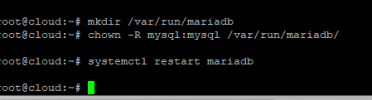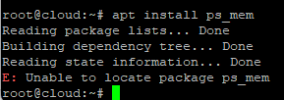- Server operating system version
- CentOS 7
- Plesk version and microupdate number
- 18.0.60
Hi all
I am getting the following error when trying to log in to my Plesk control panel:
Server Error
500 Plesk\Exception\Database
DB query failed: SQLSTATE[HY000] [2002] Connection refused
Type Plesk\Exception\Database
Message DB query failed: SQLSTATE[HY000] [2002] Connection refused
File Mysql.php
Line 79
Any help would be greatly appreciated, as customers are messaging me left, right and centre because all websites are down!
Thanks in advance.
Quote Reply
I am getting the following error when trying to log in to my Plesk control panel:
Server Error
500 Plesk\Exception\Database
DB query failed: SQLSTATE[HY000] [2002] Connection refused
Type Plesk\Exception\Database
Message DB query failed: SQLSTATE[HY000] [2002] Connection refused
File Mysql.php
Line 79
Any help would be greatly appreciated, as customers are messaging me left, right and centre because all websites are down!
Thanks in advance.
Quote Reply