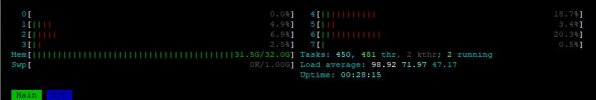fab5freddie
Basic Pleskian
- Server operating system version
- AlmaLinux 8.9
- Plesk version and microupdate number
- 18.0.56 #4
hi everyone,
i've been trying for days to get my server stable again, but unfortunately i can't get it to work. i've followed some of the advice in the forum here, but unfortunately it hasn't helped in my case.
i have a server with:
my RAM is permanently 95% utilized. apparently i have too many processes open and msysql is also eating up a lot of it.
i often have 502 or 504 errors, sometimes i can't even log in to plesk and get this 500 exception error:
(ERROR: Plesk\Exception\Database: DB query failed: SQLSTATE[HY000] [2002] Connection refused (Mysql.php:79)).
sometimes the websites cannot establish a connection to their databases, so that I often have no choice but to restart the server several times a day.
maybe someone can help me? i have also looked at the logfiles. The log excerpts show several error messages in connection with the attempt to access the resource "/usr/share/html/ping". It looks like requests to a specific endpoint on my server are failing.
the load average is also always extremely high.
what else can I do?
many thanks in advance
kind regards
freddie
i've been trying for days to get my server stable again, but unfortunately i can't get it to work. i've followed some of the advice in the forum here, but unfortunately it hasn't helped in my case.
i have a server with:
- AlmaLinux 8.9 (Midnight Oncilla)
- mysqladmin Ver 9.1 Distrib 10.3.39-MariaDB, for Linux on x86_64
- Plesk Obsidian 18.0.56 Update #4
- 8 cores @ 2.50GHz
- 32 GB RAM
- 1TB SSD, of which only 350GB are in use
- 1GB swap
- 14 Wordpress sites, all running PHP 8.2
my RAM is permanently 95% utilized. apparently i have too many processes open and msysql is also eating up a lot of it.
i often have 502 or 504 errors, sometimes i can't even log in to plesk and get this 500 exception error:
(ERROR: Plesk\Exception\Database: DB query failed: SQLSTATE[HY000] [2002] Connection refused (Mysql.php:79)).
sometimes the websites cannot establish a connection to their databases, so that I often have no choice but to restart the server several times a day.
maybe someone can help me? i have also looked at the logfiles. The log excerpts show several error messages in connection with the attempt to access the resource "/usr/share/html/ping". It looks like requests to a specific endpoint on my server are failing.
the load average is also always extremely high.
what else can I do?
many thanks in advance
kind regards
freddie