romeopaparomeo
New Pleskian
- Server operating system version
- Ubuntu 22.04
- Plesk version and microupdate number
- Plesk Obsidian Version 18.0.55 Update #2
Hi,
Firstly, I am a bit of a noob when it comes to managing a VPS, I have historically always used managed web hosts until recently, so I do apologise if I use the wrong terminology etc.
I have numerous domains at GoDaddy, currently they are setup pointing to the VPS and GoDaddy being the primary DNS.
I have tried a few times now to set Plesk as the primary DNS but so far had no luck.
I followed the Plesk instructions of creating new glue records / hostnames
Originally I tried to do
ns1.DOMAIN.co.uk -> IP
ns2.DOMAIN.co.uk -> IP
But it was throwing errors, I eventually managed to get it to set the hostnames by using ns1/ns2 and just the IP address.
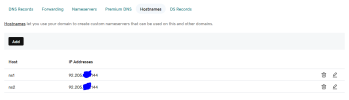
So, with the above done, I followed the next steps of changing the name servers as Plesk requested.
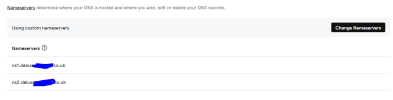
I now no longer have access to the DNS records via GoDaddy of course, so it would seem it worked?
But when I go into Plesk, I get the notification saying 'Could not resolve DNS'...
It is only 1 IPv4, I do have an option to request a 2nd...
Again, sorry If my write up is hard to follow, thank you in advance for your support.
Firstly, I am a bit of a noob when it comes to managing a VPS, I have historically always used managed web hosts until recently, so I do apologise if I use the wrong terminology etc.
I have numerous domains at GoDaddy, currently they are setup pointing to the VPS and GoDaddy being the primary DNS.
I have tried a few times now to set Plesk as the primary DNS but so far had no luck.
I followed the Plesk instructions of creating new glue records / hostnames
Originally I tried to do
ns1.DOMAIN.co.uk -> IP
ns2.DOMAIN.co.uk -> IP
But it was throwing errors, I eventually managed to get it to set the hostnames by using ns1/ns2 and just the IP address.
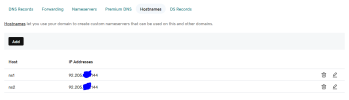
So, with the above done, I followed the next steps of changing the name servers as Plesk requested.
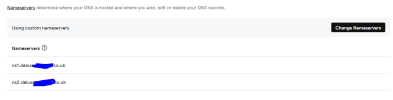
I now no longer have access to the DNS records via GoDaddy of course, so it would seem it worked?
But when I go into Plesk, I get the notification saying 'Could not resolve DNS'...
It is only 1 IPv4, I do have an option to request a 2nd...
Again, sorry If my write up is hard to follow, thank you in advance for your support.

