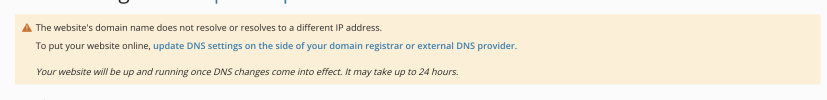- Server operating system version
- AlmaLinux 8.9
- Plesk version and microupdate number
- Plesk Obsidian 18.0.57.1
Dear Madam, Sir,
I want to migrate my sites, databases and email accounts from my old Plesk server to my new Plesk Linux server with the Plesk Migrator extension and I have two questions:
1) My first question for my new server when should I change my IP address for my domain name?
2) My second question regarding Temp directory. In fact, in this part what should I indicate or should I leave it filled in by default?
I'll send you the screenshot.
Thanks for your answer.
I want to migrate my sites, databases and email accounts from my old Plesk server to my new Plesk Linux server with the Plesk Migrator extension and I have two questions:
1) My first question for my new server when should I change my IP address for my domain name?
2) My second question regarding Temp directory. In fact, in this part what should I indicate or should I leave it filled in by default?
I'll send you the screenshot.
Thanks for your answer.