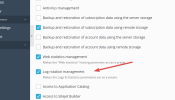gennolo
Basic Pleskian
- Server operating system version
- Centos 7.9
- Plesk version and microupdate number
- 18.0.55 #1
I recently discovered that one of my servers ran out of disk space. Upon investigation,
I found that the logs for both configured domains were not rotating, leading to significantly large access and error logs.
Interestingly, the option to modify log rotation settings in Plesk is disabled (greyed out) for all domains.
To try to address this, I referred to Plesk's Knowledge Base and executed the following command for all domains:
After running the command, I noticed that the checkboxes in Plesk's configuration were enabled (but still greyed out) . All associated options remain inaccessible.
Furthermore, when I examined the domain configuration files in /usr/local/psa/etc/logrotate.d, some files displayed a "rotate 0" setting.
Any clue on how to fix this to restore the default settings with rotation by size for all domains and force a log rotation ?
I found that the logs for both configured domains were not rotating, leading to significantly large access and error logs.
Interestingly, the option to modify log rotation settings in Plesk is disabled (greyed out) for all domains.

To try to address this, I referred to Plesk's Knowledge Base and executed the following command for all domains:
Code:
plesk bin domain -u example.com -log-rotate trueAfter running the command, I noticed that the checkboxes in Plesk's configuration were enabled (but still greyed out) . All associated options remain inaccessible.
Furthermore, when I examined the domain configuration files in /usr/local/psa/etc/logrotate.d, some files displayed a "rotate 0" setting.
Any clue on how to fix this to restore the default settings with rotation by size for all domains and force a log rotation ?