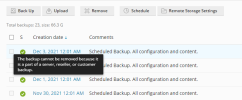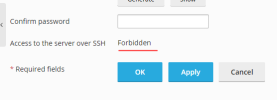Hello,
The backups you are trying to delete are parts of high-level backups so they cannot be deleted independently.
To remove them you should locate 'main' backups.
As for SSH access, it looks like you do not have permission to manage it. This can be changed in your service plan. Please check
https://support.plesk.com/hc/en-us/...ser-SSH-access-to-its-home-directory-in-Plesk to get more details about this setting.
P.S. If you were using Windows, you would see the 'Access to the server over Remote Desktop' option instead of the 'SSH Access'.