PeopleInside
Regular Pleskian
- Server operating system version
- Ubuntu 22.04.3 LTS
- Plesk version and microupdate number
- Version 18.0.55 Update #2
My server was having no downtime issue for weeks, now on this days every morning at 6:35 I get the alert of swap usage threshold has been exceeded.

Looking at the Plesk Monitor I see an increase of the RAM use at 00:00
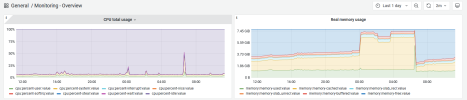
Seems this intense use persist until the downtime at the morning happen then the usage seems return to normal.

Disk usage:


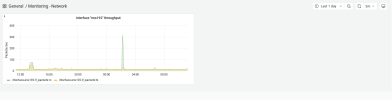 Do you have any idea on how can understand what is wrong and how to avoid this downtime?
Do you have any idea on how can understand what is wrong and how to avoid this downtime?
free -h
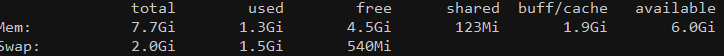
Thank you

Looking at the Plesk Monitor I see an increase of the RAM use at 00:00
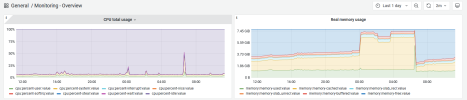
Seems this intense use persist until the downtime at the morning happen then the usage seems return to normal.

Disk usage:


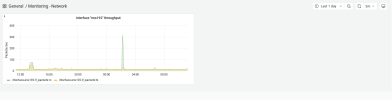 Do you have any idea on how can understand what is wrong and how to avoid this downtime?
Do you have any idea on how can understand what is wrong and how to avoid this downtime?free -h
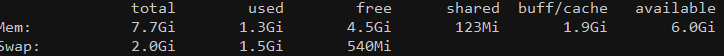
Thank you



