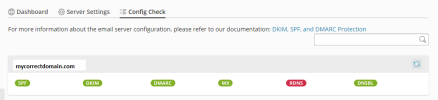I have been trying to set up email for my domain (for the first time).
I have set up one email address, and from this I can launch the roundcube webmail site - but it doesn't receive emails I try to send.
When I select the 'Email Config Check' in Plesk (under 'Mail' within my domain in 'Websites & Domains') I get the following message:
'The hostname is not valid. Current value is "crazy-banzai". Plesk Email Security only works with a valid hostname. Please set a hierarchical, dot-separated domain as the hostname!'.
How do I fix this?
Also, under 'SSL/TLS Certificate ...' I get: 'Webmail access, webmail.[mydomain] Not Secured, even though I think I have set up a Lets Encrypt wildcard certificate for the domain.
Any help much appreciated.
Alistair.
I have set up one email address, and from this I can launch the roundcube webmail site - but it doesn't receive emails I try to send.
When I select the 'Email Config Check' in Plesk (under 'Mail' within my domain in 'Websites & Domains') I get the following message:
'The hostname is not valid. Current value is "crazy-banzai". Plesk Email Security only works with a valid hostname. Please set a hierarchical, dot-separated domain as the hostname!'.
How do I fix this?
Also, under 'SSL/TLS Certificate ...' I get: 'Webmail access, webmail.[mydomain] Not Secured, even though I think I have set up a Lets Encrypt wildcard certificate for the domain.
Any help much appreciated.
Alistair.