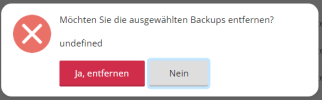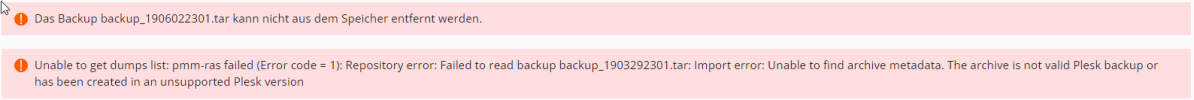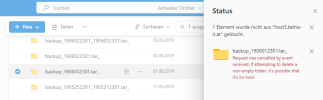tethis IT
New Pleskian
- Server operating system version
- Debian 10.13
- Plesk version and microupdate number
- Version 18.0.53 Update #2
Hi there,
I'm doing some cleanup work right now and on one of my servers I do have some older backups stored on OneDrive that I would like to remove.
But when I select one of those backups and try to delete it, I get a message "Undefined" with the option to continue.
If I continue, it takes a while, then the backup is still in the list and two error messages are shown:
1. Unable to get dumps list: pmm-ras failed (Error code = 1): Repository error: Failed to read backup backup_1903292301.tar: Import error: Unable to find archive metadata. The archive is not valid Plesk backup or has been created in an unsupported Plesk version
2. Das Backup backup_1906022301.tar kann nicht aus dem Speicher entfernt werden.
(Translation: The backup xyz can't be removed from storage)
The connection to onedrive is konfigured and working, at least yesterday's backup to onedrive worked just fine.
But the backups to be removed are from 2019, created with a much older version of the onedrive backup extension, older Plesk, older onedrive authentication.
Question is: how do I get rid of those? I can remove them from onedrive without plesk, but what do I have to do to remove them from the backup list?
I checked /var/lib/psa/dumps, but couldn't find backups with that date.
Is there a list of backup stored in the database?
Thanks and kind regards,
Christian
tethis IT
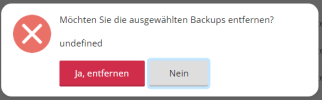
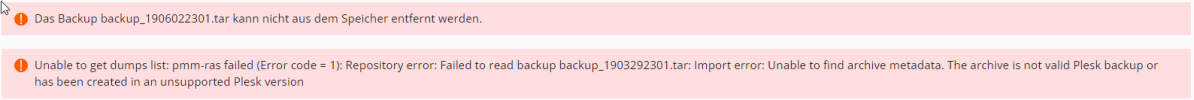
I'm doing some cleanup work right now and on one of my servers I do have some older backups stored on OneDrive that I would like to remove.
But when I select one of those backups and try to delete it, I get a message "Undefined" with the option to continue.
If I continue, it takes a while, then the backup is still in the list and two error messages are shown:
1. Unable to get dumps list: pmm-ras failed (Error code = 1): Repository error: Failed to read backup backup_1903292301.tar: Import error: Unable to find archive metadata. The archive is not valid Plesk backup or has been created in an unsupported Plesk version
2. Das Backup backup_1906022301.tar kann nicht aus dem Speicher entfernt werden.
(Translation: The backup xyz can't be removed from storage)
The connection to onedrive is konfigured and working, at least yesterday's backup to onedrive worked just fine.
But the backups to be removed are from 2019, created with a much older version of the onedrive backup extension, older Plesk, older onedrive authentication.
Question is: how do I get rid of those? I can remove them from onedrive without plesk, but what do I have to do to remove them from the backup list?
I checked /var/lib/psa/dumps, but couldn't find backups with that date.
Is there a list of backup stored in the database?
Thanks and kind regards,
Christian
tethis IT