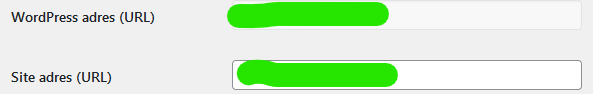Quinten
Regular Pleskian
- Server operating system version
- Ubuntu 18.04.5 LTS
- Plesk version and microupdate number
- Plesk Obsidian Version 18.0.59
Hello,
This is the first time i use a domain Alias so i might be doing something wrong but i have an issue at the moment.
So i have domain A and i have made an alias for it called B and i have set it up as follows:

The goal is that when you go to B you are on A but that the domain in the browser stays on B.
I have turned the DNS zone sync off and made sure to get a certificate and i turned off the redirect because i don't want to be redirected to A.
What am i doing wrong here because when i visit B i get redirected to A.
Any help would be appreciated.
Kind Regards,
Quinten
This is the first time i use a domain Alias so i might be doing something wrong but i have an issue at the moment.
So i have domain A and i have made an alias for it called B and i have set it up as follows:

The goal is that when you go to B you are on A but that the domain in the browser stays on B.
I have turned the DNS zone sync off and made sure to get a certificate and i turned off the redirect because i don't want to be redirected to A.
What am i doing wrong here because when i visit B i get redirected to A.
Any help would be appreciated.
Kind Regards,
Quinten