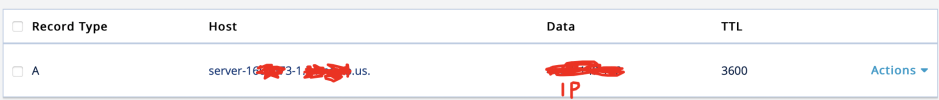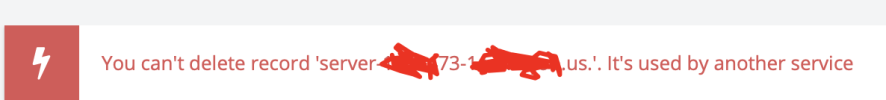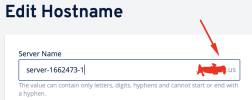JohnnyRobert
New Pleskian
- Server operating system version
- Ubuntu 18 (x86_64) - VZ7 (CT)
- Plesk version and microupdate number
- Plesk Onyx 17.8.11
Hello,
A while ago I rented a VPS server via IONOS, during the initial server configuration process I was asked to select a Domain for the Server, which I did.
Right after the VPS server was configured, a DNS Record was automatically created under the domain which I activated the VPS Server, with a public IP address and the name of the domain.
However due to some issues I've decided to buy a new domain and use that one, however I quickly realised two things:
- I am unable to delete that DNS Record entry which was automatically created (see error in the screenshot)
- It looks like the VPS server is "stuck" with the name.olddomain.us hostname
I've tried modifying the /etc/host file (replacing the old domain in the private IP line with the new domain with same private IP) and although the modification seems to go through, upon restarting the server the file is being reset back to the old hostname.
That default hostname file contains two entries:
-An entry with a public IP and the new domain which I bought
-And entry with a private IP and the old domain which acts as the hostname for the server (name.olddomain.us)
They do have an "edit hostname" setting for the VPS Server but it only lets me edit the "nickname" while the .domain.tld is greyed out, therefore not editable.
I am stuck since I need to server to migrate to the new domain, they also have a "reset" option for the server but it looks like it doesn't reset the domain on which the server is running so that's not working either.
I've reached towards IONOS for support and they told me to modify the SOA record using Plesk or the Web console, but looking through Plesk I was not able to find such an entry.
Besides that, I am not even sure that is related to my issue, it is possible they did not understand exactly what my issue is. As far as I understand the SOA records are automatically managed by Plesk and they are not related to the server domain but I may be wrong, whichever way I need some directions.
I am asking here if there is anyone which knows what I need to do either from Plesk either from the web console. I am also attaching some screenshots I took and if you need more information or if something isn't clear please let me know, hopefully someone here will be able to help me deal with this.
A while ago I rented a VPS server via IONOS, during the initial server configuration process I was asked to select a Domain for the Server, which I did.
Right after the VPS server was configured, a DNS Record was automatically created under the domain which I activated the VPS Server, with a public IP address and the name of the domain.
However due to some issues I've decided to buy a new domain and use that one, however I quickly realised two things:
- I am unable to delete that DNS Record entry which was automatically created (see error in the screenshot)
- It looks like the VPS server is "stuck" with the name.olddomain.us hostname
I've tried modifying the /etc/host file (replacing the old domain in the private IP line with the new domain with same private IP) and although the modification seems to go through, upon restarting the server the file is being reset back to the old hostname.
That default hostname file contains two entries:
-An entry with a public IP and the new domain which I bought
-And entry with a private IP and the old domain which acts as the hostname for the server (name.olddomain.us)
They do have an "edit hostname" setting for the VPS Server but it only lets me edit the "nickname" while the .domain.tld is greyed out, therefore not editable.
I am stuck since I need to server to migrate to the new domain, they also have a "reset" option for the server but it looks like it doesn't reset the domain on which the server is running so that's not working either.
I've reached towards IONOS for support and they told me to modify the SOA record using Plesk or the Web console, but looking through Plesk I was not able to find such an entry.
Besides that, I am not even sure that is related to my issue, it is possible they did not understand exactly what my issue is. As far as I understand the SOA records are automatically managed by Plesk and they are not related to the server domain but I may be wrong, whichever way I need some directions.
I am asking here if there is anyone which knows what I need to do either from Plesk either from the web console. I am also attaching some screenshots I took and if you need more information or if something isn't clear please let me know, hopefully someone here will be able to help me deal with this.