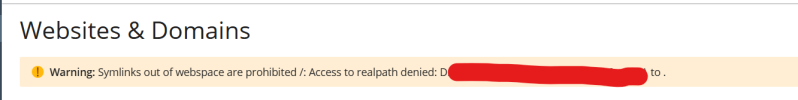eakkawat4419
New Pleskian
Whenever I access the File Manager menu, I encounter the following error. What should I do?
how to fix?
"I have multiple Windows servers. I encounter this issue frequently. Each time it occurs, I usually resolve it by updating the version, which fixes the problem. However, for this particular server, I can’t update the version any further. Therefore, I would like to know how to fix the issue without updating.
Plesk ObsidianVersion 18.0.70
how to fix?
"I have multiple Windows servers. I encounter this issue frequently. Each time it occurs, I usually resolve it by updating the version, which fixes the problem. However, for this particular server, I can’t update the version any further. Therefore, I would like to know how to fix the issue without updating.
Plesk ObsidianVersion 18.0.70