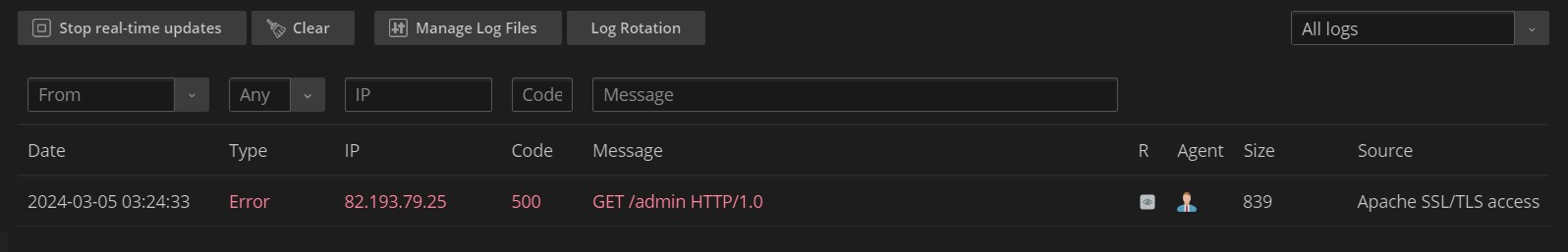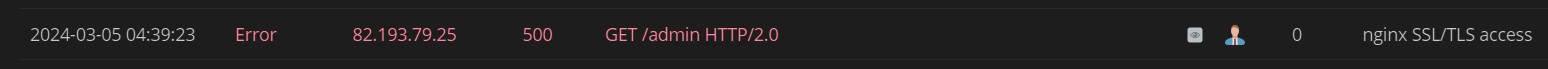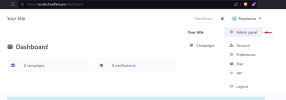papahausa
Basic Pleskian
Hello, how fix this error? all firewall disabled.
website cant open, but when i try log to admin panel, show error 500.
in log show this.
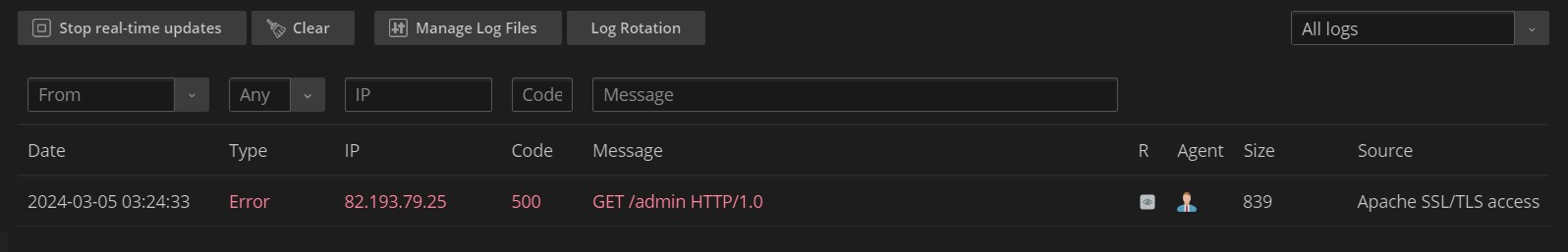
website cant open, but when i try log to admin panel, show error 500.
in log show this.