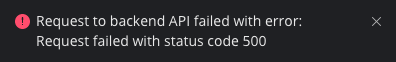PrimeSites
New Pleskian
Hi Folks,
Every so often I need to completely clear out all existing WP installations on one of our back-up servers. When I'm in the WordPress Toolkit interface, then multi-select just a few installations and then hit the remove button, I get the following error:
Removing installations individually always succeeds, but trying to remove any number of multiple-selected installations consistently fails with this error.
Are you perhaps able to shed any light on the reason behind this?
Thanks
OS: Ubuntu 20.04.2 LTS
Product: Plesk Obsidian 18.0.33
Every so often I need to completely clear out all existing WP installations on one of our back-up servers. When I'm in the WordPress Toolkit interface, then multi-select just a few installations and then hit the remove button, I get the following error:
Request to backend API failed with error: Request failed with status code 500
Removing installations individually always succeeds, but trying to remove any number of multiple-selected installations consistently fails with this error.
Are you perhaps able to shed any light on the reason behind this?
Thanks
OS: Ubuntu 20.04.2 LTS
Product: Plesk Obsidian 18.0.33