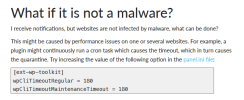-
We value your experience with Plesk during 2025
Plesk strives to perform even better in 2026. To help us improve further, please answer a few questions about your experience with Plesk Obsidian 2025.
Please take this short survey:
https://survey.webpros.com/
You are using an out of date browser. It may not display this or other websites correctly.
You should upgrade or use an alternative browser.
You should upgrade or use an alternative browser.
Hi,
Planning to buy Wordpress Toolkit Plesk WordPress Toolkit for our business website in Dubai. Just reading this general thread to know about the functionality and problems users have faced. How is the overall experience? I am bit confused.
Planning to buy Wordpress Toolkit Plesk WordPress Toolkit for our business website in Dubai. Just reading this general thread to know about the functionality and problems users have faced. How is the overall experience? I am bit confused.
Hi,
Planning to buy Wordpress Toolkit Plesk WordPress Toolkit for our business website in Dubai. Just reading this general thread to know about the functionality and problems users have faced. How is the overall experience? I am bit confused.
@alisd
In essence, the (often minor) problems that might occur with the WPT (WordPress Toolkit) can be safely ignored when making your decision(s).
The first reason for that statement is that most (minor) issues are often quickly resolved.
The second reason for that statement is that some general (minor) issues will always remain, since the WPT design structure does not necessarily align with the WordPress and/or theme related design structure(s) : WPT is designed to control and manage one to many WordPress instances, whereas WordPress and theme code is designed to create a (read: one) website.
Simply stated, any bug or even some inconvenient code in WordPress (or a theme) can cause WPT to act different than expected - that should not be viewed as an issue related to WPT.
The third reason for the aforementiond statement is the most important reason!
It simply is a fact that WPT works like a charm, in the sense that it helps you manage and control one (or more) of your websites with considerable ease.
You can manage your WordPress instance, your themes, your plugins from the Plesk instance - most tasks are even automated!
You are prepared for a future in which you potentially have to manage multiple WordPress instances, hundreds of plugins and dozens of themes.
In short, not having WPT can do more harm than having WPT.
I can only recommend WPT, since it saves you a lot of time and effort and inconvenience.
And that is the only question that you should consider : is it worth the time, effort and inconvenience to manage each WordPress instance manually?
You will have the answer to that question
I hope the above helps a bit.......
Kind regards.......
Hi trialotto,@alisd
In essence, the (often minor) problems that might occur with the WPT (WordPress Toolkit) can be safely ignored when making your decision(s).
The first reason for that statement is that most (minor) issues are often quickly resolved.
The second reason for that statement is that some general (minor) issues will always remain, since the WPT design structure does not necessarily align with the WordPress and/or theme related design structure(s) : WPT is designed to control and manage one to many WordPress instances, whereas WordPress and theme code is designed to create a (read: one) website.
Simply stated, any bug or even some inconvenient code in WordPress (or a theme) can cause WPT to act different than expected - that should not be viewed as an issue related to WPT.
The third reason for the aforementiond statement is the most important reason!
It simply is a fact that WPT works like a charm, in the sense that it helps you manage and control one (or more) of your websites with considerable ease.
You can manage your WordPress instance, your themes, your plugins from the Plesk instance - most tasks are even automated!
You are prepared for a future in which you potentially have to manage multiple WordPress instances, hundreds of plugins and dozens of themes.
In short, not having WPT can do more harm than having WPT.
I can only recommend WPT, since it saves you a lot of time and effort and inconvenience.
And that is the only question that you should consider : is it worth the time, effort and inconvenience to manage each WordPress instance manually?
You will have the answer to that question
I hope the above helps a bit.......
Kind regards.......
Thanks for your detailed answer. Really helpful and almost cleared all of my confusion. The best part is that multiple wordpress websites can be managed which is hard job manually.
I will discuss with my team and then we will move forward.
Thankyou very much.
Alisd
Thank youFeature modification request (currently running extension version 4.1.1-2009)
(If this is the wrong place to submit mod requests, please advise so I can post accordingly. Thanks!)
In the "Plugins" tab (shown between Installations and Themes tabs), any plugin with an update available presents the following indication (for example ):
--
[ ] Akismet Anti-Spam
( ! ) A new version is available. [Update to version #.#.# (link mobile )] [View Details]
--
For plugins, the View Details link points to a URL off the wordpress.org site that ends with /changelog/.
That URL resolves to the "Details" tab of the plugin page, not the Development Tab.
My request is to modify the URL of the View Details link to end in /developers/ since that's where the change log details actually live on each plugin page.
In this case, the new link would be Akismet Anti-Spam
I suggest that the more useful information pertaining to a plugin with an update is what was changed within that update.
Thank you for considering this request.
hostingseekers
New Pleskian
I'm able to fix that
moonlife447
New Pleskian
Thank You Sir for this useful Information.Hi everyone,
The purpose of this thread is to announce WordPress Toolkit releases and to discuss them.
We have released a new version of WordPress Toolkit -- v2.1.1. It features in-built maintenance mode management, ability to protect website access with a password, new installation flow for easier and more visible installation from Websites & Domains screen, and other improvements + fixes. The full release notes:
- Users can now protect their WordPress websites with a password. Anyone browsing a password-protected website receives the “401 Unauthorized” response unless they provide the correct login and password.
- Users can now manually put their WordPress websites into maintenance mode. Users are also able to edit the placeholder page that is displayed to those visiting a WordPress website under maintenance.
- The “WordPress register” event can now be used with Plesk event handlers. The event triggers every time a WordPress website is registered in the WordPress Toolkit after performed scan for WordPress installations or after installation via the Application catalog.
- The WordPress installation procedure was simplified and streamlined.
- The procedure for the installation of WordPress plugins and themes on newly created WordPress websites was simplified and streamlined.
- Under certain circumstances, the administrator’s webmail address was displayed incorrectly in WordPress Toolkit. (EXTWPTOOLK-490)
- Importing a WordPress website resulted in an error if no hosting was configured for the parent domain. (EXTWPTOOLK-558)
- In case of available major updates, administrators of WordPress websites with minor automatic updates enabled received daily notifications about installed updates even though these updates were not actually installed. Meanwhile, notifications about available updates were not delivered. (EXTWPTOOLK-561)
- Cloning WordPress websites failed to preserve the source website’s automatic update settings. (EXTWPTOOLK-600)
- If the subscription was configured to use PHP 5.3 or earlier, WordPress Toolkit ( WPTK ) erroneously detected subscription’s WordPress instances as broken. (EXTWPTOOLK-632)
Hi there,
For security reasons, I have changed the path for my wp-content location on all my wp sites to xyzabc-wp-content. It has served me well in avoiding numerous attacks over the years.
Of course, the new path is defined in my wp-config.php file and my sites work perfectly fine.
However, I cannot connect to WordPress Toolkit because it is trying to find the plugin in a location that does not exist. How can I rectify this?
Here is my error:
AH01071: Got error 'PHP message: PHP Warning: require_once(wp-content/plugins/wp-toolkit-management-plugin/wp-toolkit-management-plugin-agent.php): Failed to open stream: No such file or directory in /var/www/vhosts/mywebsite.com/httpdocs/wp-toolkit-entry-point.php on line 6PHP message: PHP Fatal error: Uncaught Error: Failed opening required 'wp-content/plugins/wp-toolkit-management-plugin/wp-toolkit-management-plugin-agent.php' (include_path='.:/opt/plesk/php/8.0/share/pear') in /var/www/vhosts/mywebsite.com/httpdocs/wp-toolkit-entry-point.php:6\nStack trace:\n#0 {main}\n thrown in /var/www/vhosts/mywebsite.com/httpdocs/wp-toolkit-entry-point.php on line 6'
For security reasons, I have changed the path for my wp-content location on all my wp sites to xyzabc-wp-content. It has served me well in avoiding numerous attacks over the years.
Of course, the new path is defined in my wp-config.php file and my sites work perfectly fine.
However, I cannot connect to WordPress Toolkit because it is trying to find the plugin in a location that does not exist. How can I rectify this?
Here is my error:
AH01071: Got error 'PHP message: PHP Warning: require_once(wp-content/plugins/wp-toolkit-management-plugin/wp-toolkit-management-plugin-agent.php): Failed to open stream: No such file or directory in /var/www/vhosts/mywebsite.com/httpdocs/wp-toolkit-entry-point.php on line 6PHP message: PHP Fatal error: Uncaught Error: Failed opening required 'wp-content/plugins/wp-toolkit-management-plugin/wp-toolkit-management-plugin-agent.php' (include_path='.:/opt/plesk/php/8.0/share/pear') in /var/www/vhosts/mywebsite.com/httpdocs/wp-toolkit-entry-point.php:6\nStack trace:\n#0 {main}\n thrown in /var/www/vhosts/mywebsite.com/httpdocs/wp-toolkit-entry-point.php on line 6'
I found a way to make it work. I followed the Manual Connect steps:
1. Downloaded and installed the plugin
2. Edited the wp-toolkit-entry-point.php in root of wordpress site and changed line 6 to my custom path
require_once 'wp-content/plugins/wp-toolkit-management-plugin/wp-toolkit-management-plugin-agent.php';
becomes
require_once 'xyzabc-wp-content/plugins/wp-toolkit-management-plugin/wp-toolkit-management-plugin-agent.php';
3. Manually coppied the Plugin end-point URL & Security token found in my WordPress site under Settings, WPT Management Plugin Settings
4. Connected site successfully
Everything's connected and the site is now visible under WorPress Toolkit!
1. Downloaded and installed the plugin
2. Edited the wp-toolkit-entry-point.php in root of wordpress site and changed line 6 to my custom path
require_once 'wp-content/plugins/wp-toolkit-management-plugin/wp-toolkit-management-plugin-agent.php';
becomes
require_once 'xyzabc-wp-content/plugins/wp-toolkit-management-plugin/wp-toolkit-management-plugin-agent.php';
3. Manually coppied the Plugin end-point URL & Security token found in my WordPress site under Settings, WPT Management Plugin Settings
4. Connected site successfully
Everything's connected and the site is now visible under WorPress Toolkit!
It is updated automatically. No manual is needed anymore!In Plesk 12.5 WordPress Toolkit is automatically updated?
I'm not able to give a global reseller access to WP Toolkit: is there a URL that allows to the reseller to manage ALL his WP installations?
Many thanks
myra_john
New Pleskian
Hey! I have been using the WordPress Toolkit in Plesk for my [redacted] website, and I've got to say, it's been a game-changer. It makes managing my site a piece of cake. Whether it's updates, security, or optimizations, it's all there, and it's really user-friendly, even if you're not a tech guru. The best part is Plesk offers fantastic support and resources. So, if you're thinking of using it for your business site in Dubai, I'd definitely recommend giving it a shot. It's made my life easier, and I'm sure it'll do the same for you!Hi,
Planning to buy Wordpress Toolkit Plesk WordPress Toolkit for our business website in Dubai. Just reading this general thread to know about the functionality and problems users have faced. How is the overall experience? I am bit confused.
Last edited by a moderator:
burnley
Regular Pleskian
Does anyone know if the the WP Toolkit has any hooks or calls that could be used to trigger a script. I'm trying to make a WordPress "set" that includes licensed plugins and I need a way to trigger license key generation for each new instillation. I know Plesk has Event Handlers but I can't seem to find same for WP-Toolkit.
WP Toolkit generates a few events: installing, registering, and removing websites. You can listen to these events the same way you listen to other Plesk events.
You can probably react to installing a website with some specific set to start the licensing process.
There could be a pitfall that installation of plugins included into sets will start in fact after firing the event about installing a website.
You can probably react to installing a website with some specific set to start the licensing process.
There could be a pitfall that installation of plugins included into sets will start in fact after firing the event about installing a website.
I am running WP Toolkit version: 6.2.14-7878. Plesk Obsidian Version 18.0.57 Update #5.
I operate a small hosting operation. I recently migrated a few sites from an older server to one that is running Windows 2016. There are 9 WP installs on this server.
After the migration. I'm finding that each morning there are a few WP installations that have suddenly gone into quarantined status.
When I select "Check WordPress Integrity" followed by "Verify Checksums" (without reinstalling the Core files) I get a timeout error. But if I run the reinstall process, and then hit "Verify Checksums", it comes up clean.
For starters, I don't understand why checking the integrity of the install times out, while totally reinstalling the code runs just fine. But more importantly, are there any actions I can take that will help avoid this (DAILY) situation where I have to go through 3-4 sites and reinstall the code each day?
I operate a small hosting operation. I recently migrated a few sites from an older server to one that is running Windows 2016. There are 9 WP installs on this server.
After the migration. I'm finding that each morning there are a few WP installations that have suddenly gone into quarantined status.
When I select "Check WordPress Integrity" followed by "Verify Checksums" (without reinstalling the Core files) I get a timeout error. But if I run the reinstall process, and then hit "Verify Checksums", it comes up clean.
For starters, I don't understand why checking the integrity of the install times out, while totally reinstalling the code runs just fine. But more importantly, are there any actions I can take that will help avoid this (DAILY) situation where I have to go through 3-4 sites and reinstall the code each day?
Attachments
WP Toolkit retrieves actual data about each registered WordPress each day. Usually, this operation takes a few seconds, but in some circumstances (in a wide range, from malfunctioning plugins to real malware), it can take much longer. In this case, the website will be marked as quarantined (which means WP Toolkit will not communicate with this website further) to isolate the impact of possible malicious code on the server.
You are experiencing the same symptoms while checking the integrity. I wonder if it really helps to reinstall the core files. You can check it by running the refresh website data manually right after reinstalling the core (which means not waiting while it is executed by the daily task). Will it succeed or run into a timeout?
Also, it is possible that the quarantined state was initiated by attempting to update your website. Update operation is more time-consuming than just requesting website data, and the timeout for this operation is much longer (30 minutes). Do you configure automated updates for affected websites?
In case your website, in fact, works as expected but slower than usual (but you are confident that it is expected), you can increase timeouts in the configuration file (panel.ini).
You are experiencing the same symptoms while checking the integrity. I wonder if it really helps to reinstall the core files. You can check it by running the refresh website data manually right after reinstalling the core (which means not waiting while it is executed by the daily task). Will it succeed or run into a timeout?
Also, it is possible that the quarantined state was initiated by attempting to update your website. Update operation is more time-consuming than just requesting website data, and the timeout for this operation is much longer (30 minutes). Do you configure automated updates for affected websites?
In case your website, in fact, works as expected but slower than usual (but you are confident that it is expected), you can increase timeouts in the configuration file (panel.ini).
Thanks so much for your response. Following are the plugins installed in this (very simple) blog. All are set for auto-update.WP Toolkit retrieves actual data about each registered WordPress each day. Usually, this operation takes a few seconds, but in some circumstances (in a wide range, from malfunctioning plugins to real malware), it can take much longer. In this case, the website will be marked as quarantined (which means WP Toolkit will not communicate with this website further) to isolate the impact of possible malicious code on the server.
You are experiencing the same symptoms while checking the integrity. I wonder if it really helps to reinstall the core files. You can check it by running the refresh website data manually right after reinstalling the core (which means not waiting while it is executed by the daily task). Will it succeed or run into a timeout?
Also, it is possible that the quarantined state was initiated by attempting to update your website. Update operation is more time-consuming than just requesting website data, and the timeout for this operation is much longer (30 minutes). Do you configure automated updates for affected websites?
In case your website, in fact, works as expected but slower than usual (but you are confident that it is expected), you can increase timeouts in the configuration file (panel.ini).
Akismet Anti-spam: Spam Protection 5.3.1
Bad Behavior 2.2.24
Better Search Replace 1.4.5
Botnet Attack Blocker 2.0.0
Child Theme Configurator 2.6.5
Classic Editor 1.6.3
Classic Widgets 0.3
Custom Meta Widget 1.5.1
Growmap Anti Spambot Plugin 1.5.6
Multi Device Switcher 1.8.5
TLS 1.2 Compatibility Test 1.0.1
Wordfence Security 7.11.1
I looked at this path:
C:\Program Files (x86)\Plesk\admin\conf
The only instance of panel.ini is this:
panel.ini.sample
I followed the instructions to install Panel.ini Editor and that's installed now. I'm finding so very many "timeout" instances, that I'm hesitant to start changing things. Could you direct me to which of those entries I should be touching, and what a safe value to input might be please?
Thanks man.
Please see...I followed the instructions to install Panel.ini Editor and that's installed now. I'm finding so very many "timeout" instances, that I'm hesitant to start changing things. Could you direct me to which of those entries I should be touching, and what a safe value to input might be please?
https://support.plesk.com/hc/en-us/...91-WP-Toolkit-and-Quarantine-How-does-it-work
Attachments
Similar threads
- Replies
- 4
- Views
- 8K
- Replies
- 1
- Views
- 4K
- Replies
- 3
- Views
- 4K
- Replies
- 4
- Views
- 5K