-
We value your experience with Plesk during 2025
Plesk strives to perform even better in 2026. To help us improve further, please answer a few questions about your experience with Plesk Obsidian 2025.
Please take this short survey:
https://survey.webpros.com/
You are using an out of date browser. It may not display this or other websites correctly.
You should upgrade or use an alternative browser.
You should upgrade or use an alternative browser.
Prod Juan
New Pleskian
Request for access to the developer notes on WordPress.org from the "new" plugin updates panel of WordPress Toolkit.
My current WPT extension version: 4.5.1-2962
I'm asking for consideration of adding the same access to the WordPress.org plugins page developer notes that the older plugins panel page had on it.
Please see attached image for a idea of what I'm asking for.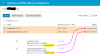
An icon could be used instead of link caption text if that will render more neatly.
Let me know if I can clarify this concept any further. Thank you!
My current WPT extension version: 4.5.1-2962
I'm asking for consideration of adding the same access to the WordPress.org plugins page developer notes that the older plugins panel page had on it.
Please see attached image for a idea of what I'm asking for.
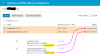
An icon could be used instead of link caption text if that will render more neatly.
Let me know if I can clarify this concept any further. Thank you!
Hi @Prod Juan, this seems quite logical and reasonable. I'll see when we can do this. Thanks for the image, this helps a lot!
Prod Juan
New Pleskian
As I read this, I have a few questions:Just an update that you can use wp-cli to activate your plugins automatically. Wordpress 5.4.3 will have automatic updates. This means no need to use wp-cli.
1) Did you mean to say "update your plugins" rather than "activate your plugins" for automatic updates of plugins?
2) "This means no need to use wp-cli." I take this to mean that once "auto-updates" are enabled, there is no more need to use wp-cli to apply plugin updates manually/directly via wp-cli. Is that what you were trying to say?
Thanks for any clarification you can offer concerning this.
Clone von "WP Multisite" funktioniert (noch immer) nicht unter Toolkit v4.6.0-3212 (z.B. alter Domaineintrag in wp-config.php wird nicht aktualisiert und führt zum Abbruch). Im Internet finden sich seit ca. 2018 ausreichend viele Anmerkungen dazu. Wird diese Schwäche zeitnah behoben werden?
Vielen Dank für weitere Infos,
Dr. Schwarz
Vielen Dank für weitere Infos,
Dr. Schwarz
Prod Juan
New Pleskian
WordPress Toolkit v4.7.0-3429 (just released today!!!)
I'm grateful to now see a link that is intended to present the changelog for plugins and themes (as the Toolkit changelog reports) in the GUI section of the Updates panel.
However, the link construct (in the Updates panel) is using the older (and inconsistent) URL value to refer to the changelog pages on plugins (/changelog) which, as was previously reported, has problems.
Please consider on the next patch release of this toolkit, fix the link to refer to /developer/ (not /changelog/) due to how the WordPress.org site is structured.
There is history behind [WordPress.org]'s decision to fold the changelog details into the developer tab for plugins but that's beside the point because toolkit just needs to output the correct link, and all will be well.
Let me know if I can clarify this any further. Thank you!
I'm grateful to now see a link that is intended to present the changelog for plugins and themes (as the Toolkit changelog reports) in the GUI section of the Updates panel.
However, the link construct (in the Updates panel) is using the older (and inconsistent) URL value to refer to the changelog pages on plugins (/changelog) which, as was previously reported, has problems.
Please consider on the next patch release of this toolkit, fix the link to refer to /developer/ (not /changelog/) due to how the WordPress.org site is structured.
There is history behind [WordPress.org]'s decision to fold the changelog details into the developer tab for plugins but that's beside the point because toolkit just needs to output the correct link, and all will be well.
Let me know if I can clarify this any further. Thank you!
However, the link construct (in the Updates panel) is using the older (and inconsistent) URL value to refer to the changelog pages on plugins (/changelog) which, as was previously reported, has problems.
Whoops, this is embarassing.
eliotradis
New Pleskian
#1: The Toolkit only appears to install a vanilla installation of WP. However, various hosts sometimes need to install their own customized WordPress install, for example with preinstalled themes, plugins and Tutuapp 9Apps ShowBox settings. We like to preinstall Jetpack and a caching plugin, preconfigured with the right settings for our servers, and already activated. It would be great if we had the ability to install our own custom version of WP.Currently we experience the issue (since some weeks) that the WP Toolkit Auto-Update function for all website switches itself to "off" every day.
Maybe this is related to the fact that it does it's maintanance and then changes this setting back, though I've tested to run the cron jobs related to WP-toolkit and and it seems that this is not the issue.
If this does not stay with auto-update it pretty useless, please fix this asap. For now the WP-Toolkit seems still more beta then stable. It still has a lot unresolved smaller issues.
Thanks!
Last edited:
@Prod Juan
The fix you've requested is released in WPT 4.7.2, out today. Have a good day!
Please consider on the next patch release of this toolkit, fix the link to refer to /developer/ (not /changelog/) due to how the WordPress.org site is structured.
The fix you've requested is released in WPT 4.7.2, out today. Have a good day!
JuanjoSC
Basic Pleskian
I am very very angry!!!
The last update of the wp-toolkit causes errors on other server websites:
I've been trying to find the solution for 6 hours.
Images that do not work in prestashop...
Failed redirects...
Thanks to @Sage Pointer
 talk.plesk.com
talk.plesk.com
The last update of the wp-toolkit causes errors on other server websites:
I've been trying to find the solution for 6 hours.
Images that do not work in prestashop...
Failed redirects...
Thanks to @Sage Pointer
WordPress installed in subdomain breaks 404 pages of other subdomains
I'm not sure if this happened in 4.8 or was earlier (but i noticed only now). If I add a Wordpress via wp-toolkit, any subsequent updates to Nginx settings produce a bad nginx config in every subdomain belonging to the same domain where there is at least one Wordpress instance added in...
 talk.plesk.com
talk.plesk.com
Hi, I'm using the:
WordPress Toolkit
Version
4.8.3-3661
and I have the following problem and errors messages every time I tried to update new plugins:
There is no appropriate version to update WordPress instance #<xx>
but the plugin is updated anyway.
Also on updating themes I get this error:
The following errors have occurred while updating WordPress instance #<xx>
- Unable to update theme '<theme_name_version>', details: Ocorreu um erro crítico no seu site.Saiba mais sobre a depuração no WordPress. Ocorreu um erro crítico no seu site.
but here the theme is never updated and only get in on wordpress admin site panel I manage to do the update.
WordPress Toolkit
Version
4.8.3-3661
and I have the following problem and errors messages every time I tried to update new plugins:
There is no appropriate version to update WordPress instance #<xx>
but the plugin is updated anyway.
Also on updating themes I get this error:
The following errors have occurred while updating WordPress instance #<xx>
- Unable to update theme '<theme_name_version>', details: Ocorreu um erro crítico no seu site.Saiba mais sobre a depuração no WordPress. Ocorreu um erro crítico no seu site.
but here the theme is never updated and only get in on wordpress admin site panel I manage to do the update.
milliejack
New Pleskian
I have tested WP ToolKit but its updates disappeared after some time and it has also other operating issues.
> I have tested WP ToolKit but its updates disappeared after some time and it has also other operating issues.
I'm sad to hear that WordPress Toolkit didn't realize your expectations. :-( Could you please give us some clues regarding updates issue and operating issues you have noticed? I am confident that your feedback will make us possible to improve your experience with our product.
I'm sad to hear that WordPress Toolkit didn't realize your expectations. :-( Could you please give us some clues regarding updates issue and operating issues you have noticed? I am confident that your feedback will make us possible to improve your experience with our product.
Nice to hear that! Thank you for your feedback! 
@kea
I think your post is the only negative feedback about new UI we've heard so far. Can you tell us more about what are the problems you're experiencing?
Only I hate the new UI and have bad user experience?
I think your post is the only negative feedback about new UI we've heard so far. Can you tell us more about what are the problems you're experiencing?
williammorgan
New Pleskian
Please look into wp-config.php and write down the user name, password, database name and bit further down the file the table prefix.the error was error establishing a database connection. it has still the same problem what should I do
With this information do this:
- In the Plesk database overview, make sure that the database exists (database name).
- Check if the user is listed as a user that has permissions to access this database. Click the user to see all permissions in details.
- Change the password of that user to the password given in wp-config.php.
- Access the database through phpMyAdmin and verify that the table prefix matches the one in the wp-config.php file. If not, change the table prefix in the wp-config-File to the correct prefix in the database.
If all these data are in sync, Wordpress will be able to use the database and your website will work again. If you encounter issues, please post the specific question here again.
Similar threads
- Replies
- 4
- Views
- 8K
- Replies
- 1
- Views
- 4K
- Replies
- 3
- Views
- 4K
- Replies
- 4
- Views
- 5K
