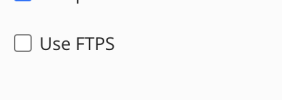- Server operating system version
- Debian 11.7
- Plesk version and microupdate number
- 18.0.53
Hi, when i try to add a FTP location for backup i have this error
Impossibile caricare il file sull'archivio: Stream error: /check0/test: Curl error: Unable to resume an interrupted upload: (25) Upload failed (at start/before it took off): Last FTP request: STOR test: Last FTP