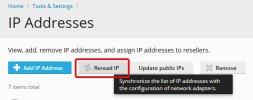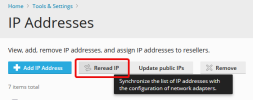DigitalSplendid
Regular Pleskian
Intend to connect digcosec.com with the Plesk Ubuntu panel that is hosted on AWS Lightsail. Updated DNS settings corrrectly on NameCheap where the domain digcosec.com is registered.
Seeking help how to connect digcosec.com. Is there a problem with WordPress CMS, AWS Lightsail where the site hosted, or Plesk Ubuntu panel? https://www.canva.com/design/DAE08K...nshare&utm_medium=link&utm_source=sharebutton
Seeking help how to connect digcosec.com. Is there a problem with WordPress CMS, AWS Lightsail where the site hosted, or Plesk Ubuntu panel? https://www.canva.com/design/DAE08K...nshare&utm_medium=link&utm_source=sharebutton