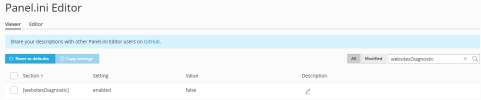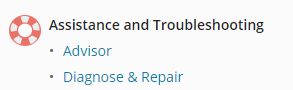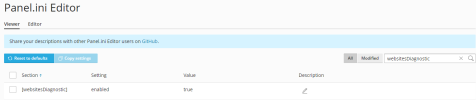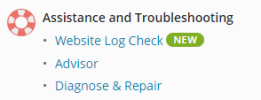JonathanSmith
New Pleskian
Hello,
Do the default values of the panel.ini depend on the version of Plesk?
We have 2 Plesk instances and the default value of "websitesDiagnostic.enabled" is not the same.
I added the following lines in the panel.ini to compare and here is the result:
[websitesDiagnostic]
enabled = true
Instance "Plesk Obsidian Web Pro Edition - Version 18.0.49 Update #1"
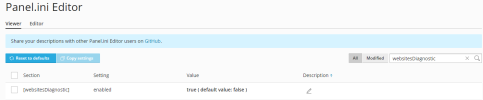
Instance "Plesk Obsidian Web Host Edition - Version 18.0.49 Update #1"
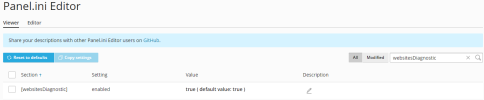
I could not find any information about the Plesk version in the documentation for this function: (Plesk for Linux) Website Log Check
I don't know how to easily compare all the defaults of the 2 instances of Plesk to see if there are other different settings.
Do the default values of the panel.ini depend on the version of Plesk?
We have 2 Plesk instances and the default value of "websitesDiagnostic.enabled" is not the same.
I added the following lines in the panel.ini to compare and here is the result:
[websitesDiagnostic]
enabled = true
Instance "Plesk Obsidian Web Pro Edition - Version 18.0.49 Update #1"
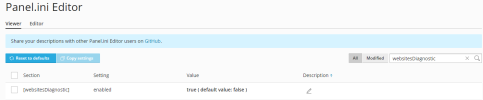
Instance "Plesk Obsidian Web Host Edition - Version 18.0.49 Update #1"
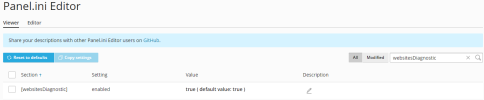
I could not find any information about the Plesk version in the documentation for this function: (Plesk for Linux) Website Log Check
I don't know how to easily compare all the defaults of the 2 instances of Plesk to see if there are other different settings.