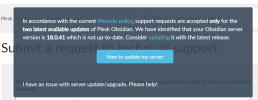D
Deleted member 209767
Guest
- Server operating system version
- CentOS
- Plesk version and microupdate number
- last
I installed Grafana with Docker using Plesk, but every time the container is restarted I lose all my settings and it resets everything to default.
I've read those articles and I understand I have to set up persistent storage:
Using Docker – Container Settings - Documentation from Plesk Knowledge Base
Using Docker
https://support.plesk.com/hc/en-us/...How-to-map-volumes-in-Docker-on-Plesk-server-
But what is the exact path that I need to use in the volume mapping inputs? I tried various different paths but it never works, no files are saved in the folder, and settings are lost on each container restart
I'm talking about those 2 inputs:

I've read those articles and I understand I have to set up persistent storage:
Using Docker – Container Settings - Documentation from Plesk Knowledge Base
Using Docker
https://support.plesk.com/hc/en-us/...How-to-map-volumes-in-Docker-on-Plesk-server-
But what is the exact path that I need to use in the volume mapping inputs? I tried various different paths but it never works, no files are saved in the folder, and settings are lost on each container restart
I'm talking about those 2 inputs: