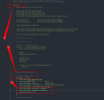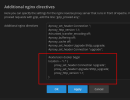Igcorreia
New Pleskian
- Server operating system version
- Ubuntu 22
- Plesk version and microupdate number
- Plesk Obsidian Version 18.0.53 Update #2,
Hey Plesk team, could you please create a tutorial about setting up a docker container with an app that uses WebSocket? It looks like a lot of people are requesting this. I am always reached by the community because nobody can. Here is another ticket just about this.
Can you please install the platform base row/base row from scratch and get the WebSocket working?
My usual steps are:
Plesk experts could give us a clear tutorial that we can use for Websocket / Realtime-based applications. Because, right now, all of the are! Many thanks in advanced. You guys are awesome.
After installing it you will notice the following error:

Can you please install the platform base row/base row from scratch and get the WebSocket working?
My usual steps are:
- Create a domain/subdomain
- Add the DNS configuration internal/external
- Download baserow/baserow container
- Run an unconfigured instance
- Please wait for it to finish
- Open the suggested port either it works or not
- Visit the domain and map the docker port
- Stop the instance
- Edit the instance, make the port fixed, and map the volumes
- Run it again to test it
- Stop it again
- Read the platform documentation to learn about the ENV variables you can use
- Apply the ENV in the instance
- Run it again
- A custom domain
- With a docker app mapped to the port
- A docker app running and storing the data locally
Plesk experts could give us a clear tutorial that we can use for Websocket / Realtime-based applications. Because, right now, all of the are! Many thanks in advanced. You guys are awesome.
After installing it you will notice the following error: