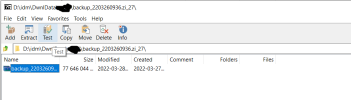Hi, i am using Plesk Obsidian.
Under Tools & Settings there is an option Backup Manager.
I have created a complete backup of my server (locally in server) with Type selected as Full.
The size of the backup is around 72 gb.
There is an option under Store in, which points to the location where backup is created , which is C:\Program Files (x86)\Plesk\Backup\
I need to keep the files locally , so that i can open them and use them whenever required. No just for backup but also if i need to view the contents of the files.
I have copied the files from the location C:\Program Files (x86)\Plesk\Backup\ and when i am trying to open them thru winrar i am getting following error , Unknown method in followed by file name.
Also i am using plesk to the backup file with an option which says Download the backup file to your local computer. But when i am trying to extract any file it gives the same error Unknown method in followed by file name.
If possible kindly provide a solution where i can download the complete backup locally in my pc and extract the data when required.
Under Tools & Settings there is an option Backup Manager.
I have created a complete backup of my server (locally in server) with Type selected as Full.
The size of the backup is around 72 gb.
There is an option under Store in, which points to the location where backup is created , which is C:\Program Files (x86)\Plesk\Backup\
I need to keep the files locally , so that i can open them and use them whenever required. No just for backup but also if i need to view the contents of the files.
I have copied the files from the location C:\Program Files (x86)\Plesk\Backup\ and when i am trying to open them thru winrar i am getting following error , Unknown method in followed by file name.
Also i am using plesk to the backup file with an option which says Download the backup file to your local computer. But when i am trying to extract any file it gives the same error Unknown method in followed by file name.
If possible kindly provide a solution where i can download the complete backup locally in my pc and extract the data when required.