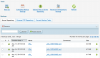I have multiple backups stored under server repository (subscriptions --> <domainname> --> website and domains --> backup manager).
The physical files are located at: /var/lib/psa/dumps/clients/904279/domains/<domainname>/
When I click the green arrow to download these files to a local computer (see attached image) I get a new page with title "Download the backup file". On this page I have the option to set a password on the downloaded file, but no matter what I do (password or no password) the file is not downloaded to my local PC. I don't get a pop-up box with the option to save the file. Just nothing happens
Is this a bug in plesk11 ?
Kind regards,
Gijsbert
The physical files are located at: /var/lib/psa/dumps/clients/904279/domains/<domainname>/
When I click the green arrow to download these files to a local computer (see attached image) I get a new page with title "Download the backup file". On this page I have the option to set a password on the downloaded file, but no matter what I do (password or no password) the file is not downloaded to my local PC. I don't get a pop-up box with the option to save the file. Just nothing happens
Is this a bug in plesk11 ?
Kind regards,
Gijsbert