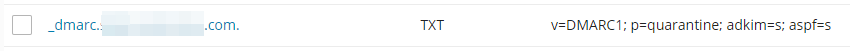cmartinez127
Basic Pleskian
As far as I understand it ARC is only relevant for e-mail forwarding if you send less then 5k e-mail to Google. If DMARC is failing it is probably SPF or DKIM related. Check it with Newsletters spam test by mail-tester.com
This is what I get with the mail-tester.com: