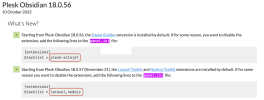Linulex
Silver Pleskian
- Server operating system version
- Almalinux 8.9
- Plesk version and microupdate number
- Version 18.0.57 Update #3
I saw to late that node.js was installed and now i want to remove it back from our servers. But simply removing the extension isn't enough. There is a lot of unwanted stuff left behind.
I have removed the extension and blacklisted it in panel.ini, but i want to clean up everything it left behind.
I have identified these packages so far:
mod_passenger 6.0.18-2.redhat.8+p18.0.58.0+t231120.0820
passenger 6.0.18-2.redhat.8+p18.0.58.0+t231120.0820
passenger-devel 6.0.18-2.redhat.8+p18.0.58.0+t231120.0820
passenger-native-libs 6.0.18-2.redhat.8+p18.0.58.0+t231120.0820
and the map
/opt/plesk/node/
Are there any other rpm packages and/or maps i must delete to remove everything node.js installed?
Is there a list somewhere of what the extension installed?
I have examined /var/log/plesk/install/autoinstaller3.log but there is so much packages from the whole 18.0.57 install that i have no idea what are from node.js and what not. I don't want to break plesk by removing to many.
Regards and thanks in advance
Jan
I have removed the extension and blacklisted it in panel.ini, but i want to clean up everything it left behind.
I have identified these packages so far:
mod_passenger 6.0.18-2.redhat.8+p18.0.58.0+t231120.0820
passenger 6.0.18-2.redhat.8+p18.0.58.0+t231120.0820
passenger-devel 6.0.18-2.redhat.8+p18.0.58.0+t231120.0820
passenger-native-libs 6.0.18-2.redhat.8+p18.0.58.0+t231120.0820
and the map
/opt/plesk/node/
Are there any other rpm packages and/or maps i must delete to remove everything node.js installed?
Is there a list somewhere of what the extension installed?
I have examined /var/log/plesk/install/autoinstaller3.log but there is so much packages from the whole 18.0.57 install that i have no idea what are from node.js and what not. I don't want to break plesk by removing to many.
Regards and thanks in advance
Jan