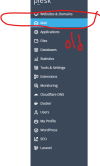- Server operating system version
- Ubuntu 22.04
- Plesk version and microupdate number
- Version 18.0.57 Update #5
Hello, I recently installed new plesk on a machine bought from IONOS but I am unable to find the Webmail services as I had it on my old mchine.
I kindly request for help on how I can activate that.
Below, I have attached the screenshots for reference.
I kindly request for help on how I can activate that.
Below, I have attached the screenshots for reference.