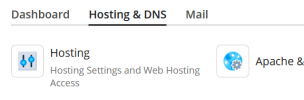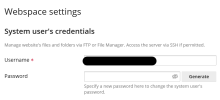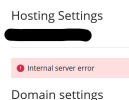pleskuser67553
Basic Pleskian
Username:
TITLE
"Internal server error" when trying to change subscription system username
PRODUCT, VERSION, OPERATING SYSTEM, ARCHITECTURE
CPU
Intel Xeon Processor (Skylake, IBRS) (2 core(s))
Version
Plesk Obsidian v18.0.57_build1800231218.09 os_RedHat el8
Operating System
AlmaLinux 8.9 (Midnight Oncilla)
PROBLEM DESCRIPTION
"Internal server error" displayed in a red bar when trying to change a subscription's system username.
STEPS TO REPRODUCE
Click on Subscriptions > any subscription > Hosting & DNS of a domain > Hosting
Hosting Settings card slides in from the left.
Scroll down to Webspace settings > System user's credentials > amend the Username > click Save at the bottom
Unhelpfully, nothing appears to happen, but if you scroll to the top of the card a message is displayed "Internal server error" in a red bar.
ACTUAL RESULT
System username is not changed and apparently cannot be changed due to "Internal server error"
EXPECTED RESULT
System username should be changed and the card slides away with a message saying 'success'.
ANY ADDITIONAL INFORMATION
Screenshots to be appended.
YOUR EXPECTATIONS FROM PLESK SERVICE TEAM
Confirm bug
TITLE
"Internal server error" when trying to change subscription system username
PRODUCT, VERSION, OPERATING SYSTEM, ARCHITECTURE
CPU
Intel Xeon Processor (Skylake, IBRS) (2 core(s))
Version
Plesk Obsidian v18.0.57_build1800231218.09 os_RedHat el8
Operating System
AlmaLinux 8.9 (Midnight Oncilla)
PROBLEM DESCRIPTION
"Internal server error" displayed in a red bar when trying to change a subscription's system username.
STEPS TO REPRODUCE
Click on Subscriptions > any subscription > Hosting & DNS of a domain > Hosting
Hosting Settings card slides in from the left.
Scroll down to Webspace settings > System user's credentials > amend the Username > click Save at the bottom
Unhelpfully, nothing appears to happen, but if you scroll to the top of the card a message is displayed "Internal server error" in a red bar.
ACTUAL RESULT
System username is not changed and apparently cannot be changed due to "Internal server error"
EXPECTED RESULT
System username should be changed and the card slides away with a message saying 'success'.
ANY ADDITIONAL INFORMATION
Screenshots to be appended.
YOUR EXPECTATIONS FROM PLESK SERVICE TEAM
Confirm bug