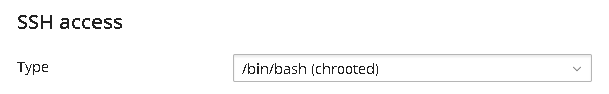- Server operating system version
- Debian 10.x with most current updates
- Plesk version and microupdate number
- Plesk Obsidian 18.x with most current updates
Hi there
As title says: Is it possible to use SFTP instead of FTP(S) to upload websites / webapps (because it has a better performance!) ?
Thank you very much for your feedback(s).
As title says: Is it possible to use SFTP instead of FTP(S) to upload websites / webapps (because it has a better performance!) ?
Thank you very much for your feedback(s).