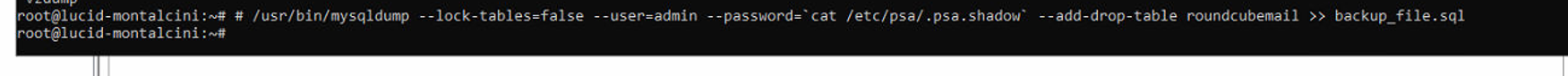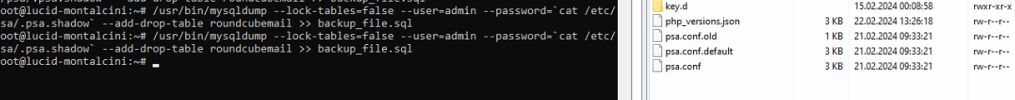- Server operating system version
- Debian 11.9
- Plesk version and microupdate number
- Version 18.0.58 Update #2
Hi,
we want to move our Server to another Provider. The last Upgrade installation was a disaster because in the Plesk Backups are many settings not incluceded, also the roundcube settings are not backupped. The Migration Tool cannot Transfer some Settings from Server or Roundcube.
What ist the right way and how can i backup roundcube completly with Contacts, Groups and Blacklists? Wich way is the best to Restore ALL Settings?
Thank you for tell me your methods!
we want to move our Server to another Provider. The last Upgrade installation was a disaster because in the Plesk Backups are many settings not incluceded, also the roundcube settings are not backupped. The Migration Tool cannot Transfer some Settings from Server or Roundcube.
What ist the right way and how can i backup roundcube completly with Contacts, Groups and Blacklists? Wich way is the best to Restore ALL Settings?
Thank you for tell me your methods!