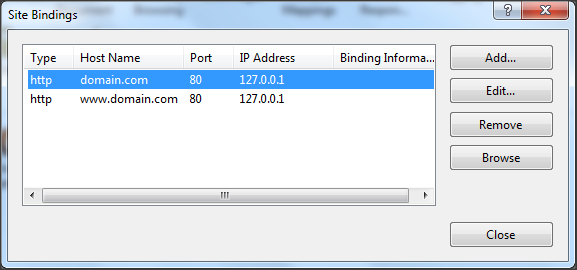MiTo
Basic Pleskian
Hi
i just changed webmailsettings of one of my domains from Horde to Mailenable.
But if i now try to connect to webmail i just get the web server's default page...
This is only for http, with https webmail is available.

Another problem is that i cannot connect any MailEnable mail account with any mailclient bcs the smtp server isn't found and/or accessiable
i tried various combinations of mail.mydomain.com/smtp.mydomain.com on ports 25/587 and on "auto" "ssl" "tls" "none" security settings. But no success.
Server is freshly set up, just updated with all security patches.
Windows Server 2012R2 + Plesk Onyx 17.0.17
In Plesk managing email functionality is "Enabled", MailEnable is the chosen mailserver anything else -> Plesk standard

I can send and receive mails within webmail but wether outlook nor thunderbird can find the smtp server settings (imap server was found on mail.mydomain.com).
If i do a ping on smtp.mydomain.com it is found and i get answer from my correct ip adress.
I have no idea anymore what to do and where to look....and i guess i should not work around myself in IIS....this should plesk be able to configure....
Any ideas for me ?
i just changed webmailsettings of one of my domains from Horde to Mailenable.
But if i now try to connect to webmail i just get the web server's default page...
This is only for http, with https webmail is available.
Another problem is that i cannot connect any MailEnable mail account with any mailclient bcs the smtp server isn't found and/or accessiable
i tried various combinations of mail.mydomain.com/smtp.mydomain.com on ports 25/587 and on "auto" "ssl" "tls" "none" security settings. But no success.
Server is freshly set up, just updated with all security patches.
Windows Server 2012R2 + Plesk Onyx 17.0.17
In Plesk managing email functionality is "Enabled", MailEnable is the chosen mailserver anything else -> Plesk standard
I can send and receive mails within webmail but wether outlook nor thunderbird can find the smtp server settings (imap server was found on mail.mydomain.com).
If i do a ping on smtp.mydomain.com it is found and i get answer from my correct ip adress.
I have no idea anymore what to do and where to look....and i guess i should not work around myself in IIS....this should plesk be able to configure....
Any ideas for me ?
Last edited: