Hello,
I am testing plesk and ran into the following issue - Windows 2022, new install of Plesk. I installed multiple versions of MSSQL and they are visible in the control panel:
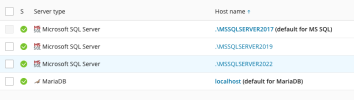
I created a new plan and a new subscription. If I click on the subscription, I can create a new database and select from the available options:
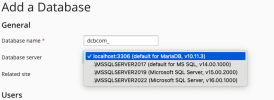
However if I log in as the client and I try to create a database, it only provides me with the default options:

What would be the settings to allow users to also see all available options, except the default?
Thanks!
I am testing plesk and ran into the following issue - Windows 2022, new install of Plesk. I installed multiple versions of MSSQL and they are visible in the control panel:
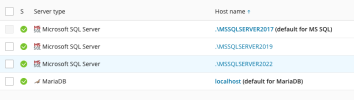
I created a new plan and a new subscription. If I click on the subscription, I can create a new database and select from the available options:
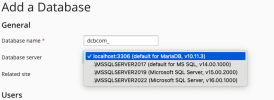
However if I log in as the client and I try to create a database, it only provides me with the default options:

What would be the settings to allow users to also see all available options, except the default?
Thanks!
