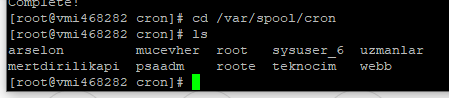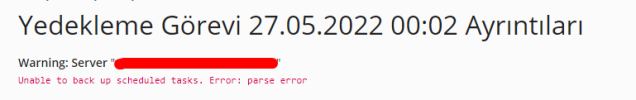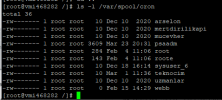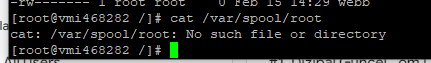-
If you are still using CentOS 7.9, it's time to convert to Alma 8 with the free centos2alma tool by Plesk or Plesk Migrator. Please let us know your experiences or concerns in this thread:
CentOS2Alma discussion
Resolved Parse error when saving Scheduled Task
- Thread starter Papacico
- Start date
-
- Tags
- cron job schedule task