Hello,
I'm losing the day with this issue.
We have a service plan with PHP handler set to 5.6.15 (installed via plesk update manager).
First, it might be worth noting that when we try to save, it results with this error:
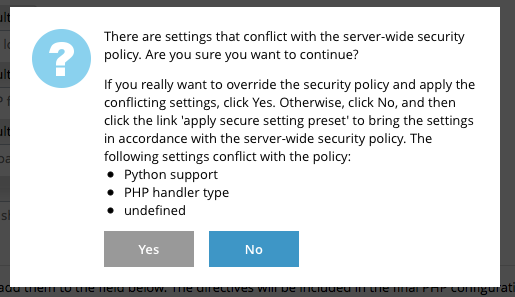
But I can not find anywhere in the plesk panel where we could change the server-wide security setting, specifically to change the PHP handler version. Plus, it would be nice to know what this "undefined" is. This has been asked again, but I couldn't find a clear answer, so I'm hoping that if someone could explain it here it will also help future users with the same issue.
This alone wouldn't bother too much though. The much bigger issue is that we have about 140 subscriptions here which now are set to the wrong PHP handler. We need them to 5.6.16 to work (most of them), instead they are defaulting to the 5.3.3 PHP shipped with this linux server.
Here's what happens (with a duplicated service plan, applied to only one subscription, to quickly demonstrate the issue).
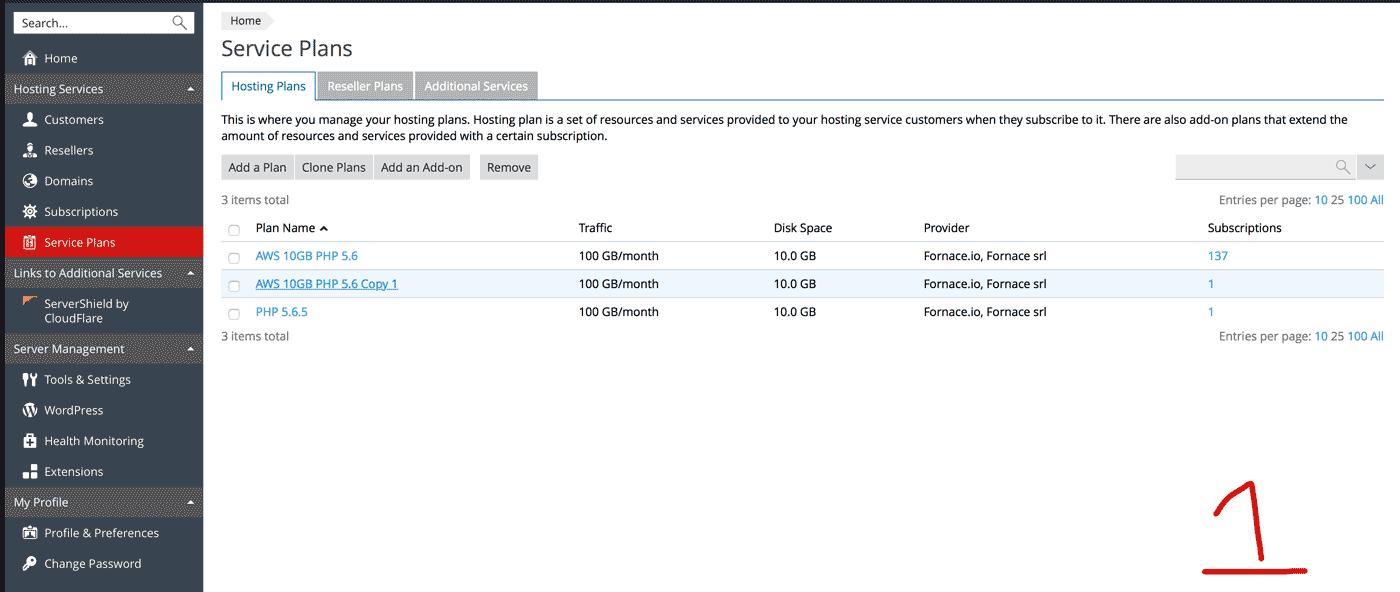
What happens:
- set the right PHP version in the plan
- click sync
- warning about security settings
- plan is synced with subscriptions
- subscriptions still use php 5.3.3
Step 9 and 10 just show how the php version mostly reverted mostly to 5.3.3.
And syncing with the plan won't affect the PHP version setting in the subscription. On the other hand, if changed manually, which we did, they will revert to 5.3.3 if the plan is modified.
Note that in the plan settings we even disabled the option to allow the subscription users to control the php version. I thought that would have forced all subscriptions to go back to the plan setting.
We tried a few things, among them "plesk repair installation", but nothing worked so far.
I'm losing the day with this issue.
We have a service plan with PHP handler set to 5.6.15 (installed via plesk update manager).
First, it might be worth noting that when we try to save, it results with this error:
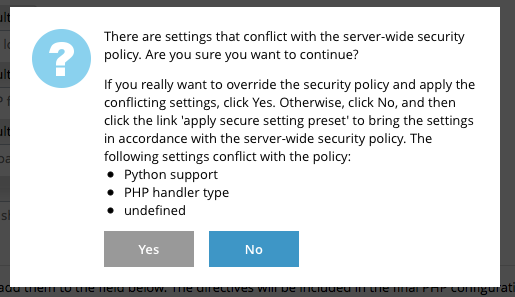
But I can not find anywhere in the plesk panel where we could change the server-wide security setting, specifically to change the PHP handler version. Plus, it would be nice to know what this "undefined" is. This has been asked again, but I couldn't find a clear answer, so I'm hoping that if someone could explain it here it will also help future users with the same issue.
This alone wouldn't bother too much though. The much bigger issue is that we have about 140 subscriptions here which now are set to the wrong PHP handler. We need them to 5.6.16 to work (most of them), instead they are defaulting to the 5.3.3 PHP shipped with this linux server.
Here's what happens (with a duplicated service plan, applied to only one subscription, to quickly demonstrate the issue).
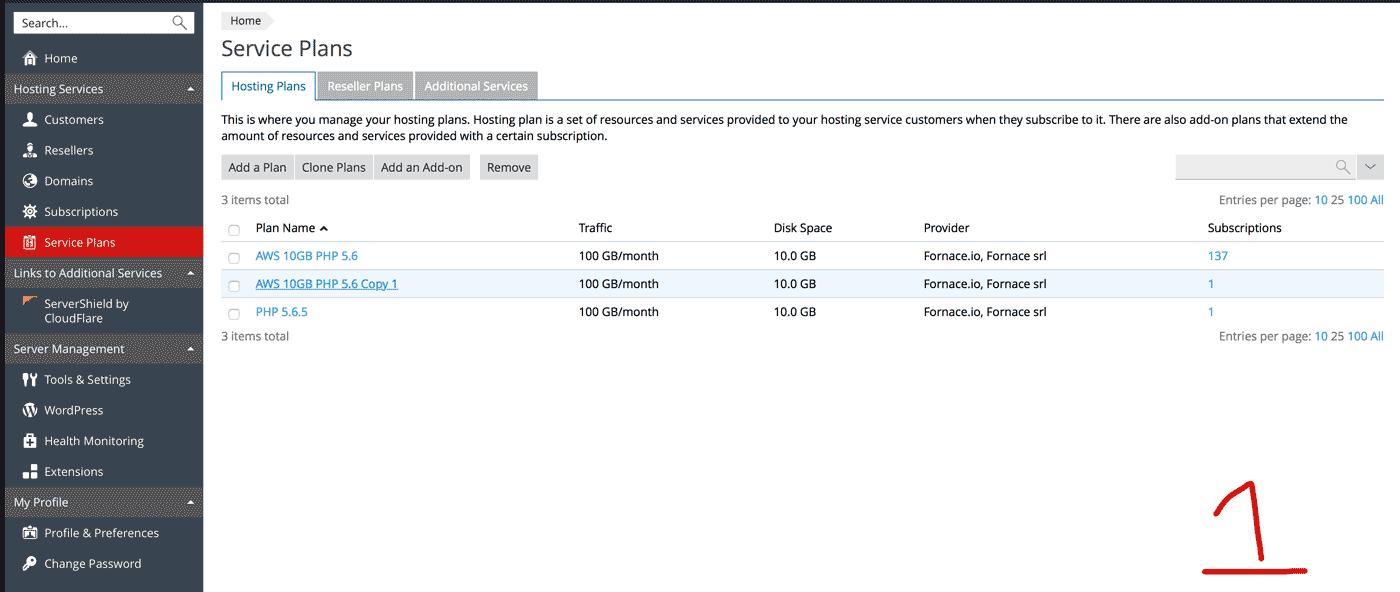
What happens:
- set the right PHP version in the plan
- click sync
- warning about security settings
- plan is synced with subscriptions
- subscriptions still use php 5.3.3
Step 9 and 10 just show how the php version mostly reverted mostly to 5.3.3.
And syncing with the plan won't affect the PHP version setting in the subscription. On the other hand, if changed manually, which we did, they will revert to 5.3.3 if the plan is modified.
Note that in the plan settings we even disabled the option to allow the subscription users to control the php version. I thought that would have forced all subscriptions to go back to the plan setting.
We tried a few things, among them "plesk repair installation", but nothing worked so far.
Last edited:

