-
We value your experience with Plesk during 2025
Plesk strives to perform even better in 2026. To help us improve further, please answer a few questions about your experience with Plesk Obsidian 2025.
Please take this short survey:
https://survey.webpros.com/
You are using an out of date browser. It may not display this or other websites correctly.
You should upgrade or use an alternative browser.
You should upgrade or use an alternative browser.
Resolved Plesk Backups downloaded with .tzst file
- Thread starter DanielEl
- Start date
Why would you do that?Merged all the files in one .TAR (cat tar_name.tar* > single_archive.tar")
My backups are split in 2GB files, so I have all the .TAR/.TAR1/.TAR2/../.TARn files to merge; or at least I think I have to....Why would you do that?
My backups are on my local server, I do not have ZSTD compression, how can I install that? It is a OMV 4.1.36-1 machine..-t is test extract without extraction
You can do that, but the usual way is to merge them on the fly by piping the output of cat into tar (cat tar_name.tar* | tar tvz -)My backups are split in 2GB files, so I have all the .TAR/.TAR1/.TAR2/../.TARn files to merge; or at least I think I have to....
Download "Peazip". Took me a while to find it but it will decompress tzst files.I am still looking for a solution to uncompress/extract these $@^**^ .tzst files on macOS 12.
Anyone have a solution?
I know this has been a while but I didn't have any need to get to the customer web files in a backup until now.
I have actually tried everything, from 7zip (the TZST version) to PeaZip, but as I try to extract I am missing content.
Here are all the steps:
Testing the merged_tar.tar of a recent backup gives me this error
I tried with different backups, same thing.. what am I missing, is there some corruption going on when Plesk is packing the backup?
Here are all the steps:
- Merged all the TARs
- Extracted all the backup_user-data_XXXXX.tzst* (in the backup I tried with I have only .tzst and .tzst1)
- Merged all the TZSTs - inside I have an extension-less file
- Extracted the extension-less file inside the complete TZST
- Opened the extension-less file with 7zip TZST version (or PeaZip, doesn't matter)
Testing the merged_tar.tar of a recent backup gives me this error
ERRORS:
Headers Error
WARNINGS:
There are data after the end of archive
Physical Size = 4294968320
Tail Size = 37908280071
Headers Size = 1024
Code Page = UTF-8
Characteristics = ASCII
I tried with different backups, same thing.. what am I missing, is there some corruption going on when Plesk is packing the backup?
I only backup DBs with some exclusions so as little other extraneous stuff is backed up besides the DB and I backup to an external windows server.
When I want to restore a DB, I navigate to the Domains folder inside the TAR using Winrar and extract the specific TGZ file (the database) I want to a Windows folder. I bring that TZST file over to my desktop and then extract the TZST file with Peazip.
Hope that helps.
When I want to restore a DB, I navigate to the Domains folder inside the TAR using Winrar and extract the specific TGZ file (the database) I want to a Windows folder. I bring that TZST file over to my desktop and then extract the TZST file with Peazip.
Hope that helps.
G J Piper
Regular Pleskian
Peazip will extract the .tar file, but when I try to use it to extract the website files from the "backup_user-data_22059999999.tzst" file that is clearly several Gigs it won't do it -- on any file. Always gives "Unknown error" and stops.Download "Peazip". Took me a while to find it but it will decompress tzst files.
Something must have went wrong there.
- Merged all the TARs
The "physical size" reported is exactly 4GB, everything you merged after that is "Tail size" and ignored.
G J Piper
Regular Pleskian
No "solutions" worked for me but I did find a workaround solution here:
 talk.plesk.com
talk.plesk.com
Resolved - Plesk Backups downloaded with .tzst file
Hello, In the last days every backup I downloaded im receiving a big tar files with files .tzst I dont know why, but I cant open a backup in my local server its not recognize the tzst, What should I do ? thank you and have a good day!
 talk.plesk.com
talk.plesk.com
Nice and universally compatible like the good ol' days. ;-)Put this into panel.ini:
[pmm]
compressionMethod = deflate
What should I try to merge all the TARs?Something must have went wrong there.
The "physical size" reported is exactly 4GB, everything you merged after that is "Tail size" and ignored.
# tar --concatenate --file=t1.tar t2.tarWhat should I try to merge all the TARs?
or
# cat t1.tar t2.tar > a.tar
# cat tarname.tar* > complete.tar# tar --concatenate --file=t1.tar t2.tar
or
# cat t1.tar t2.tar > a.tar
.. is exactly what I am using, no luck
Did you check with ls -l tarname.tar* whether the tarfiles are in the correct order and not something like tar1 tar10 tar11 …?# cat tarname.tar* > complete.tar
.. is exactly what I am using, no luck
That's the thing in IT, days of madness for a stupid mistake.. you are right Mow, THANK YOU!Did you check with ls -l tarname.tar* whether the tarfiles are in the correct order and not something like tar1 tar10 tar11 …?
Now, that the TAR has been merged properly I can see the right folders.

Now, in "Domains > My_Host" I have the infamous TZST files in 2GB chunks, those I am trying to recover are the websites files, I guess thy are under "backup_user-data_YYMMDDHHMM.tzst*" as in the "sites" folder I only find config backup files.
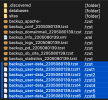
I have extracted them and merged them with "cat back..._.tzst* > all.tzst", when I open the merged .TZST I get this..
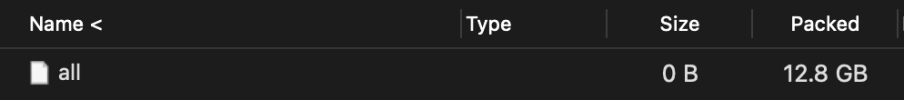
A single, extensionless file, with the same name of the archive, I extracted that but PeaZip instantly asks me if I want to extract a "all.zip" file, as I extract that I start a loop of "all" » "all.zip" » "all" etc...
Trying what you suggested I noticed a thing, if I do not use PeaZip to extract that ZIP file, but I proceed to unpack it with the standard unpacking tool I have (The Unarchiver for Mac in my case) I can finally unpack the files.
Same thing with the others TZST files, it seems that PeaZip only converts the TZST content (the extension-less file) into a ZIP archive.
So the (successful) steps has become:
Same thing with the others TZST files, it seems that PeaZip only converts the TZST content (the extension-less file) into a ZIP archive.
So the (successful) steps has become:
- Merge all the backup TARs (paying attention at the order if 10+)
- Extract the backup_user-data_XXXXX.tzst*
- Merge all the TZSTs - inside I have an extension-less file
- Extract the extension-less file inside the complete TZST
- Open the extension-less file with PeaZip and extracted the "ZIP version"
- Unpacked the ZIP file
- Enjoying my files!
Similar threads
- Replies
- 11
- Views
- 3K
- Replies
- 1
- Views
- 2K
- Replies
- 17
- Views
- 3K
- Replies
- 3
- Views
- 980
- Replies
- 6
- Views
- 3K
