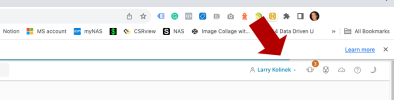- Server operating system version
- CentOS Linux 7.9.2009 (Core)
- Plesk version and microupdate number
- Version 18.0.55 Update #2, last updated on Sept 28, 2023 03:48 AM
hello,
this is a recent issue? It has been fast (normal) and then a couple different times is really slow. Like this:
- click on left menu, domains: you see a list of domains.
- I click one... it could take 30 seconds to finally load the next page????
- any other click, any other page is fast... EXCEPT to bring up the main domain page.
anyone know the cause of that?
what to fix or change or check?
thanks
PS. i say it started happening about 3ish weeks ago?
this is a recent issue? It has been fast (normal) and then a couple different times is really slow. Like this:
- click on left menu, domains: you see a list of domains.
- I click one... it could take 30 seconds to finally load the next page????
- any other click, any other page is fast... EXCEPT to bring up the main domain page.
anyone know the cause of that?
what to fix or change or check?
thanks
PS. i say it started happening about 3ish weeks ago?