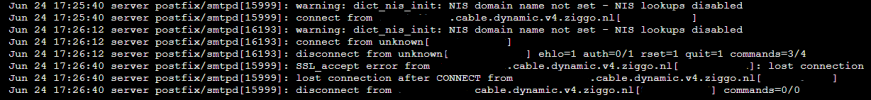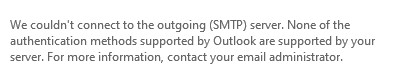Joey van Venrooij
New Pleskian
I am trying to login with outlook 365 and no matter what I try I cant connect. I have tried all 3 SMTP ports. I have tried domainname and hostname. And I get either ssl_accept error with starttls or I get lost connection after EHLO with ssl/tls. I really cant get it to work. Imap seems to work fine.
Error logs included in the screens
SSL/TLS
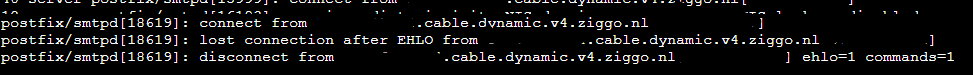
StartTLS
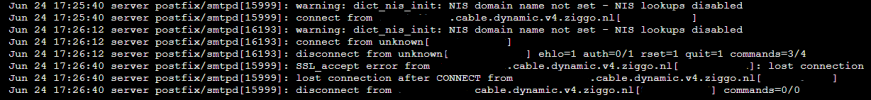
Error logs included in the screens
SSL/TLS
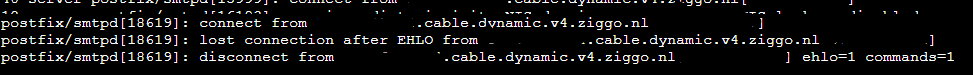
StartTLS