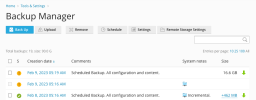@J.Wick
Can you provide an abbreviated sample of the directory structure?
In essence, it is better to foscus on what is not backed up - this helps identifying the cause thereof.
Nevertheless, I am not sure whether this is a bug : it can be very well related to the installation setup (or even default backup policy native to Plesk).
For instance, could you be so kind as to check whether an installation in
a) domain.com/subdomains/test/mautic, with test.domain.com being the (sub-)domain,
b) newdomain.com/subdomains/mautic/site, with mautic.newdomain.com being the (sub-)domain and site being the new installation directory,
is associated with the same (backup) problems?
Kind regards....