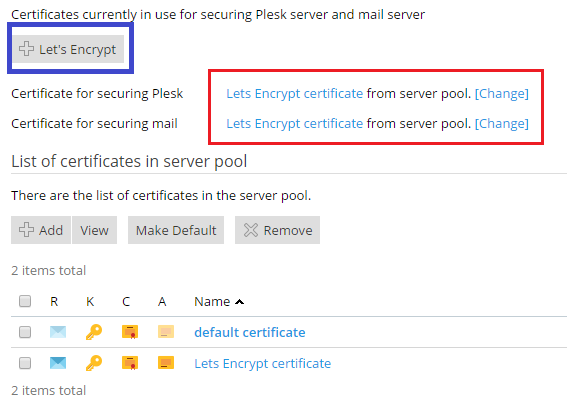Noam Harel
Regular Pleskian
Hi
i wanted to have plesk secured with lets encrypt.
i followed this article:
How to secure Plesk login page with Let's Encrypt certificate
which didn't work for some reason. i mean that after doing all of the steps i still get certificate error.
what i did:
1) built a sub-domain
2) pointed an A record and waited for it to propagate
3) create Lets encrypt certificate for the sub-domain
4) in - 'Certificate for securing Plesk' i choose 'Lets Encrypt certificate (server pool)'
after that still shows ssl error
domain to check is: web1.the123.co.il
plesk url: https://185.106.128.171:8443
please your thoughts.
Noam
i wanted to have plesk secured with lets encrypt.
i followed this article:
How to secure Plesk login page with Let's Encrypt certificate
which didn't work for some reason. i mean that after doing all of the steps i still get certificate error.
what i did:
1) built a sub-domain
2) pointed an A record and waited for it to propagate
3) create Lets encrypt certificate for the sub-domain
4) in - 'Certificate for securing Plesk' i choose 'Lets Encrypt certificate (server pool)'
after that still shows ssl error
domain to check is: web1.the123.co.il
plesk url: https://185.106.128.171:8443
please your thoughts.
Noam