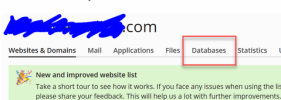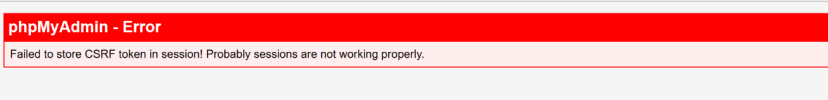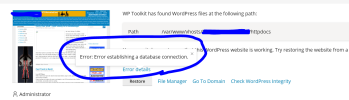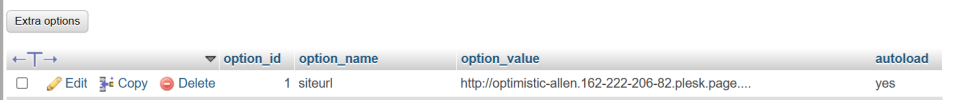linuxKurt
Basic Pleskian
- Server operating system version
- Ubuntu 22.04.2 LTS
- Plesk version and microupdate number
- Plesk Obsidian Web Host Edition 18.0.51 Update #1
I successfully ran a migration from an older physical VM to a newer VPS using plesk migrator. After working thru all the issues, I am ready to test the website before the cutover.
Is there a simple way to put a temporary URL in front of the website so I can test it? Not 100% sure how to do this. I found the website preview settings under tools and have pointed the preview to my site. But not sure how to actually get it to render.
Technically I migrated a web server that was running a WordPress site and it had a vBulletin forum also.
Is there a simple way to put a temporary URL in front of the website so I can test it? Not 100% sure how to do this. I found the website preview settings under tools and have pointed the preview to my site. But not sure how to actually get it to render.
Technically I migrated a web server that was running a WordPress site and it had a vBulletin forum also.