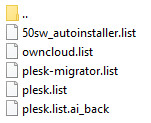That's weird error, something blocks the connection or the installation files are corrupted I'm not sure.
1- Try apt update without (get)
2- plesk repair all -n (see if there is any errors with plesk)
3- check your firewall with your hosting provider
The results:
1- apt update
OK:1
http://autoinstall.plesk.com/ubuntu/PMM_0.1.10 xenial InRelease
OK:3 ftp://ftp.stratoserver.net/pub/linux/ubuntu xenial InRelease
OK:4 ftp://ftp.stratoserver.net/pub/linux/ubuntu xenial-updates InRelease
OK:5 ftp://ftp.stratoserver.net/pub/linux/ubuntu xenial-security InRelease
OK:6 ftp://ftp.stratoserver.net/pub/plesk/ubuntu/PSA_17.8.11 xenial InRelease
Paketlisten werden gelesen... Fertig
E: Der Treiber für Methode /usr/lib/apt/methods/https konnte nicht gefunden werden.
N: Ist das Paket apt-transport-https installiert?
2- plesk repair all -n (see if there is any errors with plesk)
Checking the Plesk database using the native database server tools .. [OK]
Checking the structure of the Plesk database ........................ [OK]
Checking the consistency of the Plesk database ...................... [OK]
Checking system users
The system user 'xxxxx' is orphaned in Plesk .............. [WARNING]
Checking Linux system files
There are incorrect permissions on some items: /etc ............... [ERROR]
To see more details, run the command in the verbose mode: plesk repair fs -verbose
There are incorrect permissions on some items:
/etc/psa-webmail/horde/.horde.shadow .............................. [ERROR]
To see more details, run the command in the verbose mode: plesk repair fs -verbose
Checking virtual hosts' file system
There is incorrect ownership on some items in the WWW root directory
of the domain 'xxxxx.com' ..................................... [ERROR]
To see more details, run the command in the verbose mode: plesk repair fs -verbose
There are files or directories with suspicious permissions in the
root directory of the domain 'xxxxx.com' ...................... [WARNING]
To see more details, run the command in the verbose mode: plesk repair fs -verbose
Checking the configuration of Apache modules ........................ [OK]
Repairing web server configuration .................................. [OK]
Checking the usage of PHP handlers .................................. [OK]
Repairing the mail server configuration ............................. [OK]
Checking the DNS configuration file
The NS configuration file '/var/named/run-root/etc/named.conf' is
absent ............................................................ [ERROR]
Restoring DNS server configuration .................................. [OK]
Checking MySQL database servers ..................................... [OK]
Repair databases on available servers ............................... [OK]
Repair database users on available servers .......................... [OK]
Error messages: 4; Warnings: 2; Errors resolved: 0
exit status 1