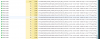Got a little further....

2019-10-24 20:04:46.623106] MSI (04): Property(S): USERNAME = Windows User
[2019-10-24 20:04:46.623106] MSI (04): Property(S): DATABASE = C:\Windows\Installer\4e5d353.msi
[2019-10-24 20:04:46.623106] MSI (04): Property(S): OriginalDatabase = C:\ParallelsInstaller\parallels\pool\release\PLESK-WIN_18.0.20_1215\dist-windows\plesk-repair-module.msi
[2019-10-24 20:04:46.623106] MSI (04): Property(S): UILevel = 2
[2019-10-24 20:04:46.623106] MSI (04): Property(S): Preselected = 1
[2019-10-24 20:04:46.623106] MSI (04): Property(S): ACTION = INSTALL
[2019-10-24 20:04:46.623106] MSI (04): Property(S): ROOTDRIVE = E:\
[2019-10-24 20:04:46.623106] MSI (04): Property(S): CostingComplete = 1
[2019-10-24 20:04:46.623106] MSI (04): Property(S): OutOfDiskSpace = 0
[2019-10-24 20:04:46.623106] MSI (04): Property(S): OutOfNoRbDiskSpace = 0
[2019-10-24 20:04:46.623106] MSI (04): Property(S): PrimaryVolumeSpaceAvailable = 0
[2019-10-24 20:04:46.623106] MSI (04): Property(S): PrimaryVolumeSpaceRequired = 0
[2019-10-24 20:04:46.623106] MSI (04): Property(S): PrimaryVolumeSpaceRemaining = 0
[2019-10-24 20:04:46.623106] MSI (04): === Logging stopped: 2019-10-24 20:04:46 ===
[2019-10-24 20:04:46.638732] Package action: InstallMsiPackage, package: plesk-repair-module, exec time: 9 sec. desc: file='C:\ParallelsInstaller\parallels\pool\release\PLESK-WIN_18.0.20_1215\dist-windows\plesk-repair-module.msi', command-line='ADDLOCAL=ALL ALLUSERS=1 ARPSYSTEMCOMPONENT=1 REBOOT=R AUTOINSTALLER=1'
[2019-10-24 20:04:46.654360] Failed to install 'C:\ParallelsInstaller\parallels\pool\release\PLESK-WIN_18.0.20_1215\dist-windows\plesk-repair-module.msi': Fatal error during installation. (Error code 1603)
Action '<install-msi-package command-line="ADDLOCAL=ALL ALLUSERS=1 ARPSYSTEMCOMPONENT=1 REBOOT=R AUTOINSTALLER=1" />' failed with error 1603(0x00000643)
Bootstrapper has finished action (exec time: 1 sec.): parent_name='panel', sequence='pkgs', stage='rollback', sequence_order='9999', operation='install', exec_cmd='"[PLESK_INSTALLDIR]/admin/bin/php.exe" -f "[PLESK_INSTALLDIR]/admin/plib/scripts/update-failure-notification.php"'', m_arch='', output: ERROR: Plesk\Exception\Database: DB query failed: SQLSTATE[42S02]: Base table or view not found: 1146 Table 'psa.panelnotificationtemplatesettings' doesn't exist, query was: DESCRIBE `PanelNotificationTemplateSettings` (Mysql.php:60)
[2019-10-24 20:04:47.716865] Error: The installation of the package 'plesk-repair-module' failed with code 1603. (upgrade: Upgrading Plesk repair module...)
Not all packages were installed.
Visit
Plesk Help Center to search for a solution.