idel
New Pleskian
- Server operating system version
- Debian 10.12
- Plesk version and microupdate number
- Plesk Obsidian Version 18.0.43
Hi all!
I can't install WordPress using WordPress Toolkit on Plesk Obsidian Version 18.0.43 (Debian 10.12).
I get the following error:
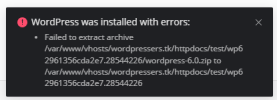
Have any of you experienced this and resolve it?
It also fails if I choose a different WordPress version when filling the installation form.
Help needed! Many thanks in advance
I can't install WordPress using WordPress Toolkit on Plesk Obsidian Version 18.0.43 (Debian 10.12).
I get the following error:
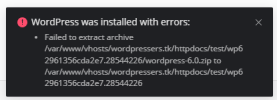
Have any of you experienced this and resolve it?
It also fails if I choose a different WordPress version when filling the installation form.
Help needed! Many thanks in advance

