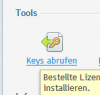I had the same problem after an update in 11.5.30 - there was no key-file in /etc/drweb.
Delete and install the componente 'Parallels Premium antivirus' doesn't solve it. Deleting all drweb-packages via YaST2 (SuSe Linux) and install the componente 'Parallels Premium antivirus' via panel was successful. A file plesk.key is now to find in /etc/drweb and it works so far.
I did this a week ago. Today I got a mail '..your virus bases are not up to date. Please run updating script manually or use cron for this purpose.'
Does anybody knows, if it is possible to config the update-intervall via the panel? Or have I to activate the script update.pl in cron?
Thanks for help
Sabine