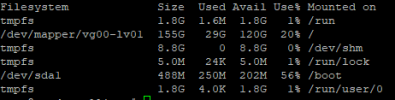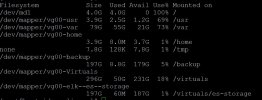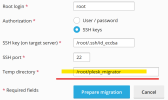linuxKurt
Basic Pleskian
- Server operating system version
- Ubuntu 22.04
- Plesk version and microupdate number
- Plesk Obsidian 18.0
I am a newbie to Linux and Plesk, not a newbie to server management and web development.
I recently inherited a website running on old VM, and is running Plesk Web Admin Edition 12.5, It has one website on the server which is running fine at the moment, but the OS of the server is CentOS 6.7 and not upgradeable.
I purchased a new Cloud Server, running Plesk Obsidian 18.0. Ubuntu 22.04. I installed the Plesk Migrator Utility and verified all the pre reqs.
When I kick off the migration I am getting the below error and have tried everything I can find online including Plesk Articles on configuring sshd and restarting.
I have tried restarting the migration. Same.
I have tried switching from password to RSA key. Different error, but immediate stop to migration, says it can't find the key named xxxxx, which does exist.
***** error message *****
Failed to fetch basic information about resellers, clients and domains data from source servers
Cause: Command execution failed on the local server with non-zero exit code.
command: rsync -r --chmod=Fu=r,Du=rwx,go= --timeout=30 -e 'ssh -i /usr/local/psa/var/modules/panel-migrator/sessions/20230405142828/ssh-keys/id_rsa.74.208.205.5 -p 22 -o PasswordAuthentication=no -o StrictHostKeyChecking=no -o GSSAPIAuthentication=no' /usr/local/psa/admin/plib/modules/panel-migrator/backend/lib/python/parallels/plesk/source/legacy/extras/plesk_12_5_pmm_shared/ [email protected]:/root/plesk_migrator/plesk_migrator-p66ogd01dqduyzm00itarkxm9xbd0dhu/pmm_agent
exit code: 255
stdout:
stderr: Unable to negotiate with 74.208.205.5 port 22: no matching host key type found. Their offer: ssh-rsa,ssh-dss
rsync: connection unexpectedly closed (0 bytes received so far) [sender]
rsync error: unexplained error (code 255) at io.c(231) [sender=3.2.7]
That is a critical error, migration was stopped.
I recently inherited a website running on old VM, and is running Plesk Web Admin Edition 12.5, It has one website on the server which is running fine at the moment, but the OS of the server is CentOS 6.7 and not upgradeable.
I purchased a new Cloud Server, running Plesk Obsidian 18.0. Ubuntu 22.04. I installed the Plesk Migrator Utility and verified all the pre reqs.
When I kick off the migration I am getting the below error and have tried everything I can find online including Plesk Articles on configuring sshd and restarting.
I have tried restarting the migration. Same.
I have tried switching from password to RSA key. Different error, but immediate stop to migration, says it can't find the key named xxxxx, which does exist.
***** error message *****
Failed to fetch basic information about resellers, clients and domains data from source servers
Cause: Command execution failed on the local server with non-zero exit code.
command: rsync -r --chmod=Fu=r,Du=rwx,go= --timeout=30 -e 'ssh -i /usr/local/psa/var/modules/panel-migrator/sessions/20230405142828/ssh-keys/id_rsa.74.208.205.5 -p 22 -o PasswordAuthentication=no -o StrictHostKeyChecking=no -o GSSAPIAuthentication=no' /usr/local/psa/admin/plib/modules/panel-migrator/backend/lib/python/parallels/plesk/source/legacy/extras/plesk_12_5_pmm_shared/ [email protected]:/root/plesk_migrator/plesk_migrator-p66ogd01dqduyzm00itarkxm9xbd0dhu/pmm_agent
exit code: 255
stdout:
stderr: Unable to negotiate with 74.208.205.5 port 22: no matching host key type found. Their offer: ssh-rsa,ssh-dss
rsync: connection unexpectedly closed (0 bytes received so far) [sender]
rsync error: unexplained error (code 255) at io.c(231) [sender=3.2.7]
That is a critical error, migration was stopped.